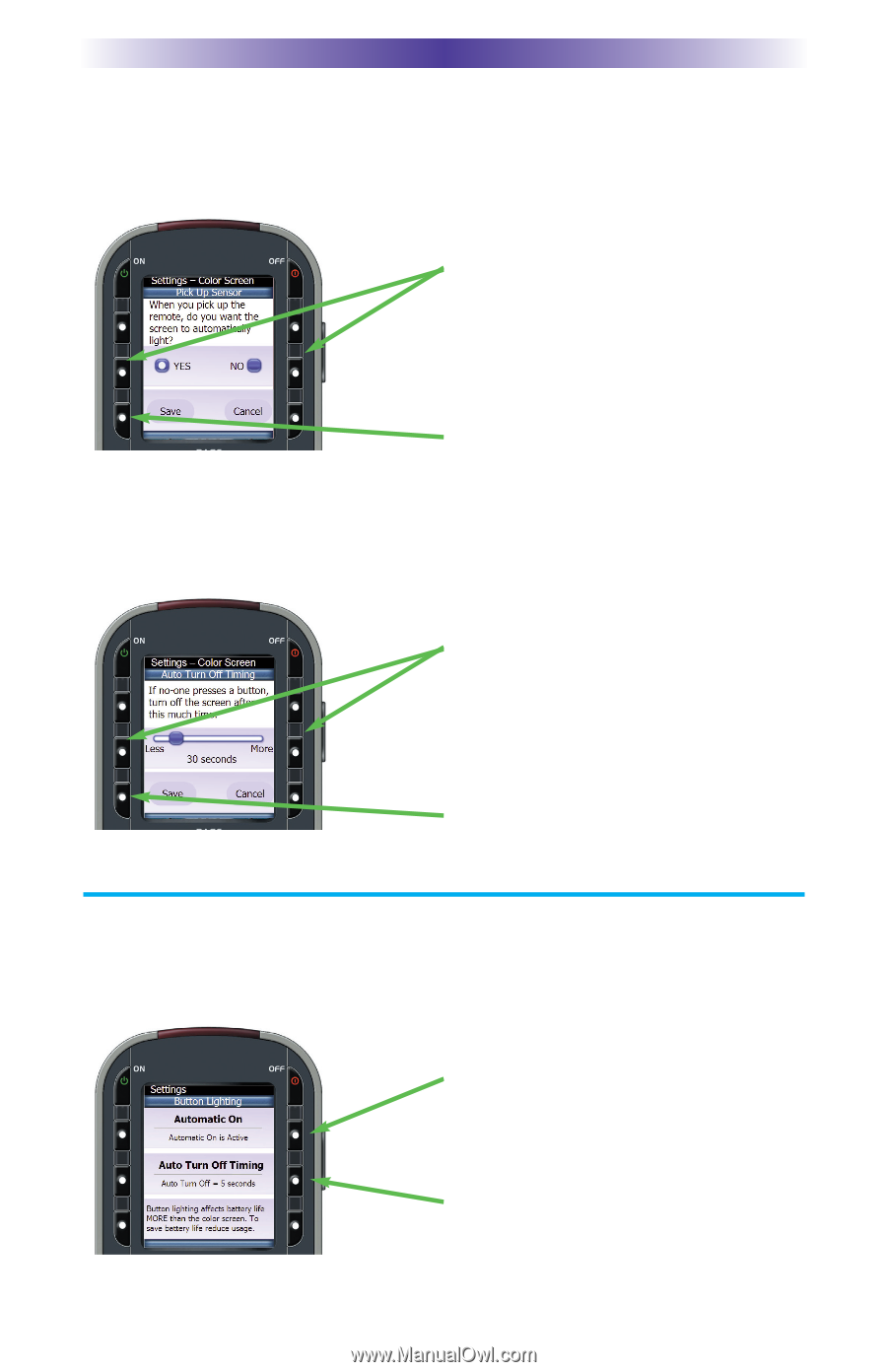URC MX-880Z Owners Manual - Page 12
Setting the Button Lighting
 |
View all URC MX-880Z manuals
Add to My Manuals
Save this manual to your list of manuals |
Page 12 highlights
MX-880Z OWNERS MANUAL Setting the Screen Pick Up Sensor Use the buttons next to YES and NO. If you say YES, the color screen will light as long as you are moving the MX-880z. If you say NO, the screen will light when you press any button. Use the YES and NO buttons to set the Pick Up sensor. Press the SAVE button to save your setting. Setting the Screen Auto Turn Off Use the buttons next to LESS and MORE to adjust the amount of time the screen will stay lit when you stop moving it (Pick Up Sensor ON) or when you stop pressing buttons (Pick Up Sensor OFF). Use the LESS and MORE buttons to set the Auto Turn Off timing. Press the SAVE button to save your setting. Setting the Button Lighting Note that button backlighting uses more battery charge than the screen. So if you would like to extend the time between charges, lower the usage of button lighting. If you turn off Automatic On you will extend battery life (the buttons will still light up when you press the light button). The buttons will stay lit for so many seconds after you stop pressing buttons. Adjust to your preference by pressing this button. Page 9