URC MXHP-H500 Owners Manual - Page 11
Wi-Fi LED, Green, Yellow
 |
View all URC MXHP-H500 manuals
Add to My Manuals
Save this manual to your list of manuals |
Page 11 highlights
Wi-Fi LED The Wi-Fi LED has six (6) possible states. ● Blue Indicates an excellent Wi-Fi signal. ● Red ❑Steady: Indicates that the hub is connected with a poor Wi-Fi signal strength ❑Blinking: Indicates that there is an error when connecting to the wireless network. ● Green Indicates that the hub is connected with a good Wi-Fi signal. ● Yellow Indicates that the hub is connected with a fair Wi-Fi signal. ● Off The LED is off when the hub is connected to the router via Ethernet. Page 8
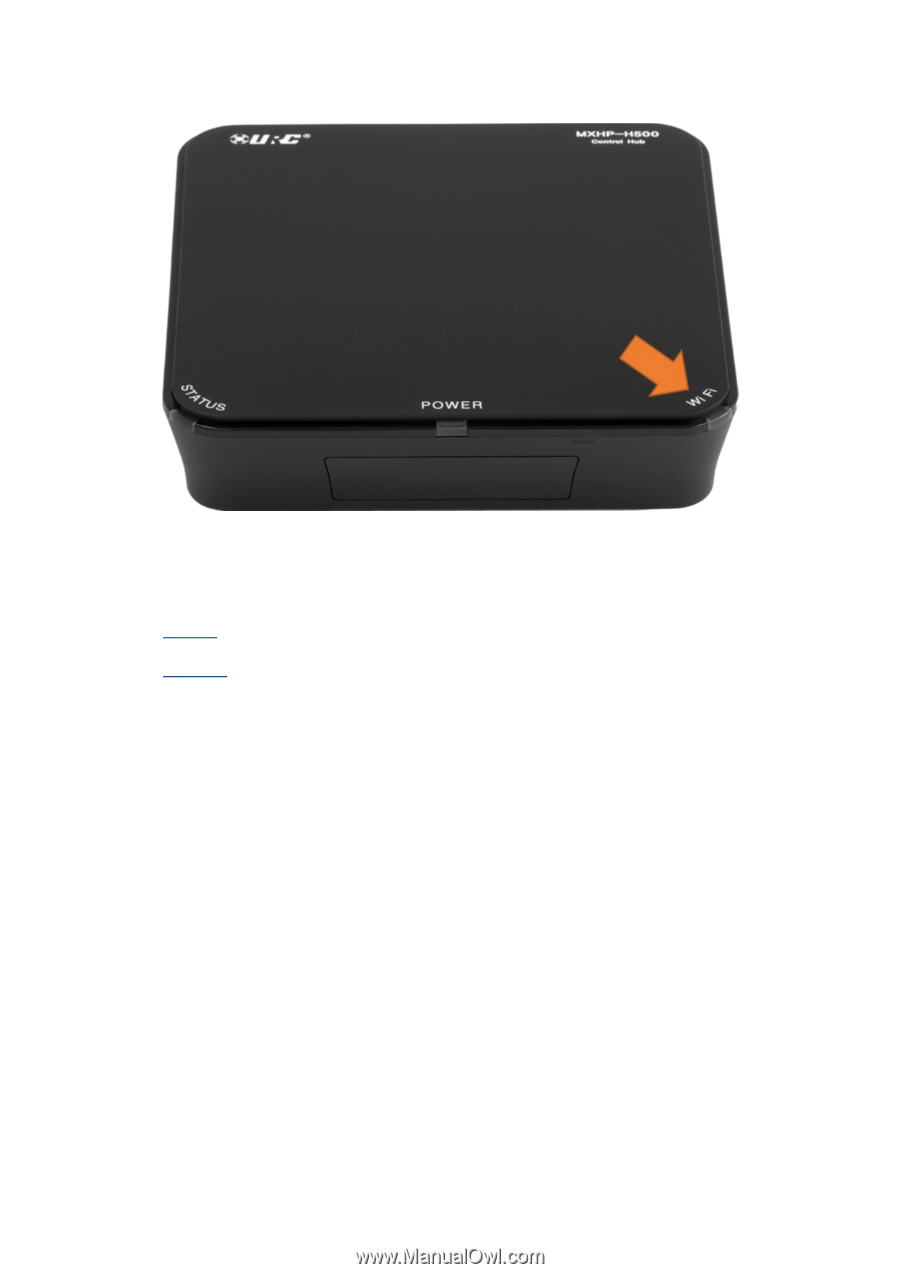
Page 8
Wi-Fi LED
The Wi-Fi LED has six (6) possible states.
●
Blue
Indicates an excellent Wi-Fi signal.
●
Red
❑
Steady
: Indicates that the hub is connected with a poor Wi-Fi signal strength
❑
Blinking
: Indicates that there is an error when connecting to the wireless network.
●
Green
Indicates that the hub is connected with a good Wi-Fi signal.
●
Yellow
Indicates that the hub is connected with a fair Wi-Fi signal.
●
Off
The LED is off when the hub is connected to the router via Ethernet.














