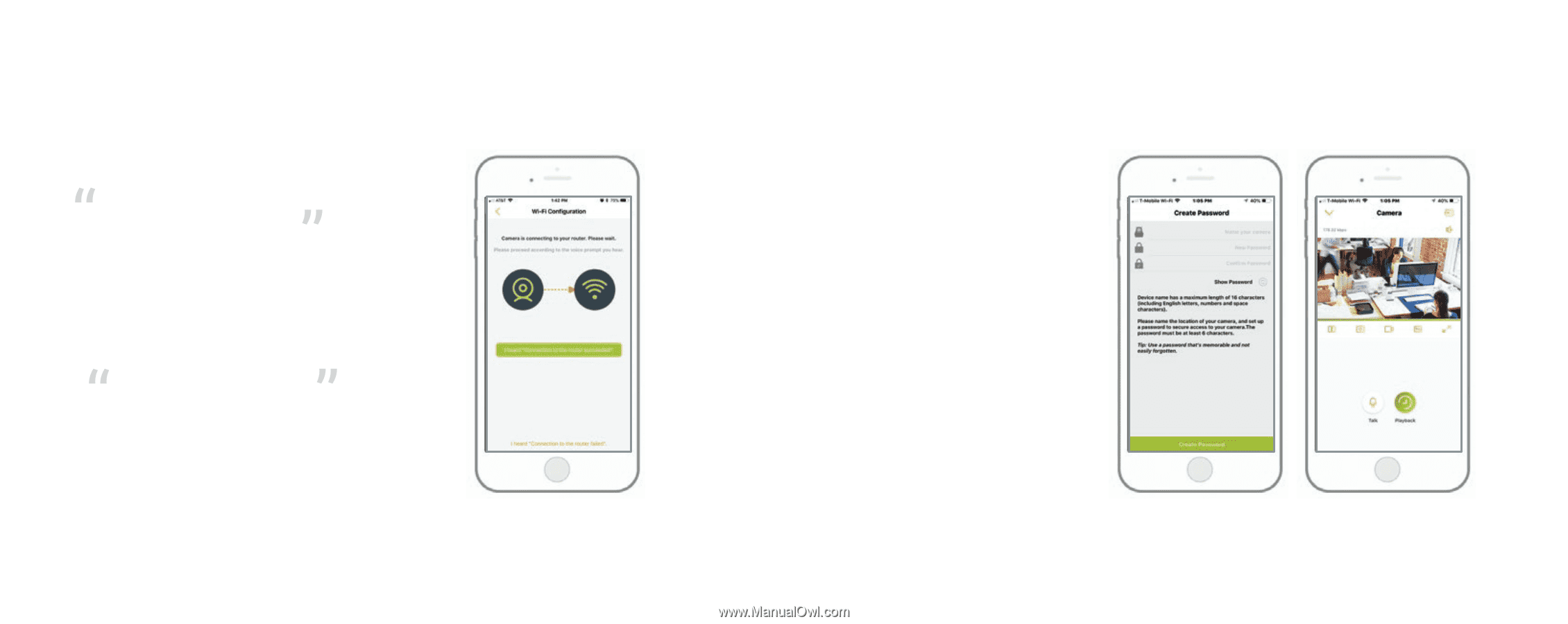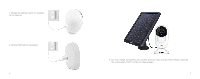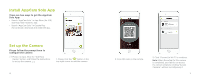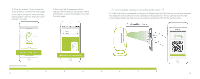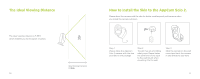Uniden ACS2SGL Quick Reference Owner Manual 1 - Page 8
to the display name of
 |
View all Uniden ACS2SGL manuals
Add to My Manuals
Save this manual to your list of manuals |
Page 8 highlights
Wi-Fi connection failed! Please check the Wi-Fi settings and try again. 7. If you hear the above voice prompt, please press "I heard 'Wi-Fi connection failed' " for help. Wi-Fi connection succeeds! 8. If you hear the above voice prompt, please press "I heard 'Wi-Fi connection succeeds' " to finish the quick setup. 14 9. Name your camera and create a password (at least 6 characters), tap "Create Password", slide the page to read the tips and tap "finish" to start the Live View. Tap V to go to the "Devices" menu. Note: "Name your camera" field refers to the display name of the camera rather than the login username. "Playback" only displays when you've inserted a micro SD card into the camera. Make sure that the SD card is recognized by the camera. 15