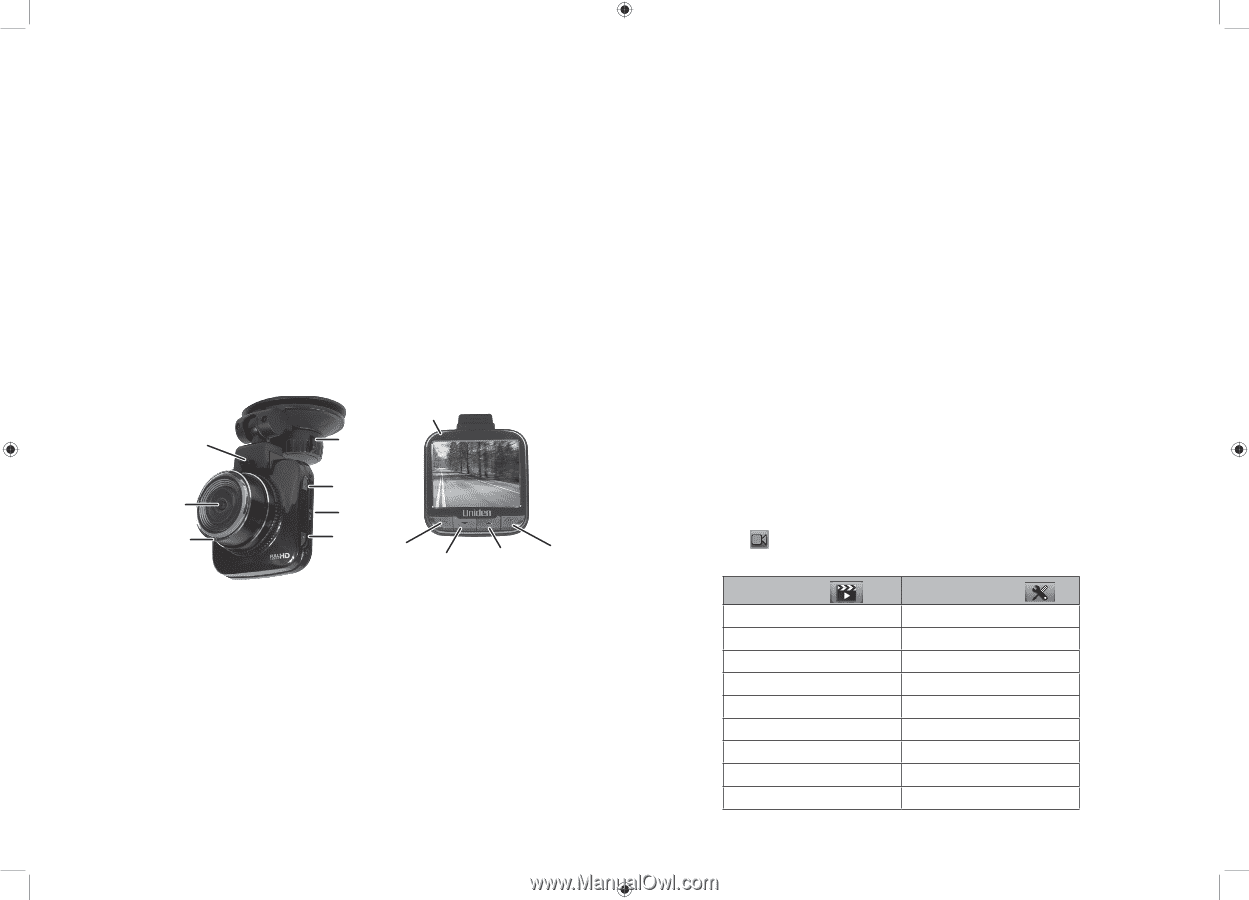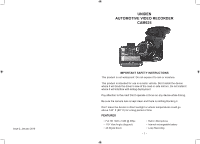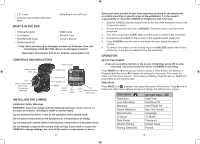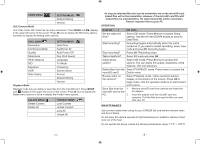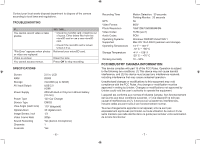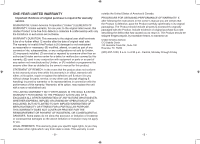Uniden CAM625 Safety Guide - Page 2
What's In The Box, Controls And Indicators, Installing The Cam625, Operation
 |
View all Uniden CAM625 manuals
Add to My Manuals
Save this manual to your list of manuals |
Page 2 highlights
• 2.0" screen • G-Sensor with Collision Detection Mode • Recording to microSD card WHAT'S IN THE BOX • Camera/Recorder • Car Adapter • MiniUSB-USB Cable • Windshield Mount • HDMI Cable • MicroSD Card • Owner's Manual If any items are missing or damaged, contact our Customer Care Line immediately at 800-297-1023. Never use damaged products! Need help? Get answers 24/7 at our website: www.uniden.com. CONTROLS AND INDICATORS Power on LED Camera release latch Locking ring Lens Left side (not shown) Power Input Microphone HDMI Jack Power on/o microSD slot MENU Mode or Back Scroll down Scroll OK up (Record start/stop Select item) INSTALLING THE CAM625 Installation Safety Warnings WARNING! Failure to comply with the following warnings could result in an accident or collision, resulting in death or serious injury. Do not obstruct the driver's view or the operation of the vehicle itself. Do not place it unsecured on the dashboard or in front/above an airbag. Do not mount the camera where it will become a distraction if it becomes loose. Do not attempt to operate the camera while driving. If you need to access the CAM625 to change settings, etc., pull off the road in a safe manner to do so. Some state laws prohibit drivers from mounting anything on the windshield, or restrict mounting to specific areas of the windshield. It is the owner's responsibility to mount the CAM625 in compliance with local laws. 1. Slide the CAM625 onto the bracket hook on the top of the windshield mount until it locks into position. 2. Be sure the locking ring is set to UNLOCK. Press the suction cup base to the windshield. 3. Turn the locking ring to LOCK. Make sure the stand is locked to the windshield. 4. Connect the car adapter to the unit and to the cigarette lighter power jack. 5. Press POWER to turn the unit on and check the view. Adjust the angle if needed. 6. To unmount the stand, turn the locking ring to the UNLOCK position then lift the plastic flap on the base to release it from the windshield. OPERATION SET UP THE CAM625 If you are recording (red dot on the screen is flashing), press OK to stop recording. You cannot enter the menus if CAM625 is recording. Press MODE then M to set up your camera. Select a mode [Video, Still (photo), or Playback] and then press M to display the settings for that mode. The menus for Video and Still have 2 options - that mode plus Setting. Playback lets you delete and protect files on the microSD card. Video Mode Press MODE until displays in the upper left corner of the screen. Press M once to display the Video menu options and twice to display the Setting menu options. VIDEO MENU Resolution Loop Recording Exposure Motion Detection Record Audio G Sensor Date Stamp Monitor Parking Parking Sensitivity SETTING MENU Date/Time Car/Driver ID Auto Power Off Key Click Sound Language TV Mode Frequency Screen Saver Format - 2 - - 3 -