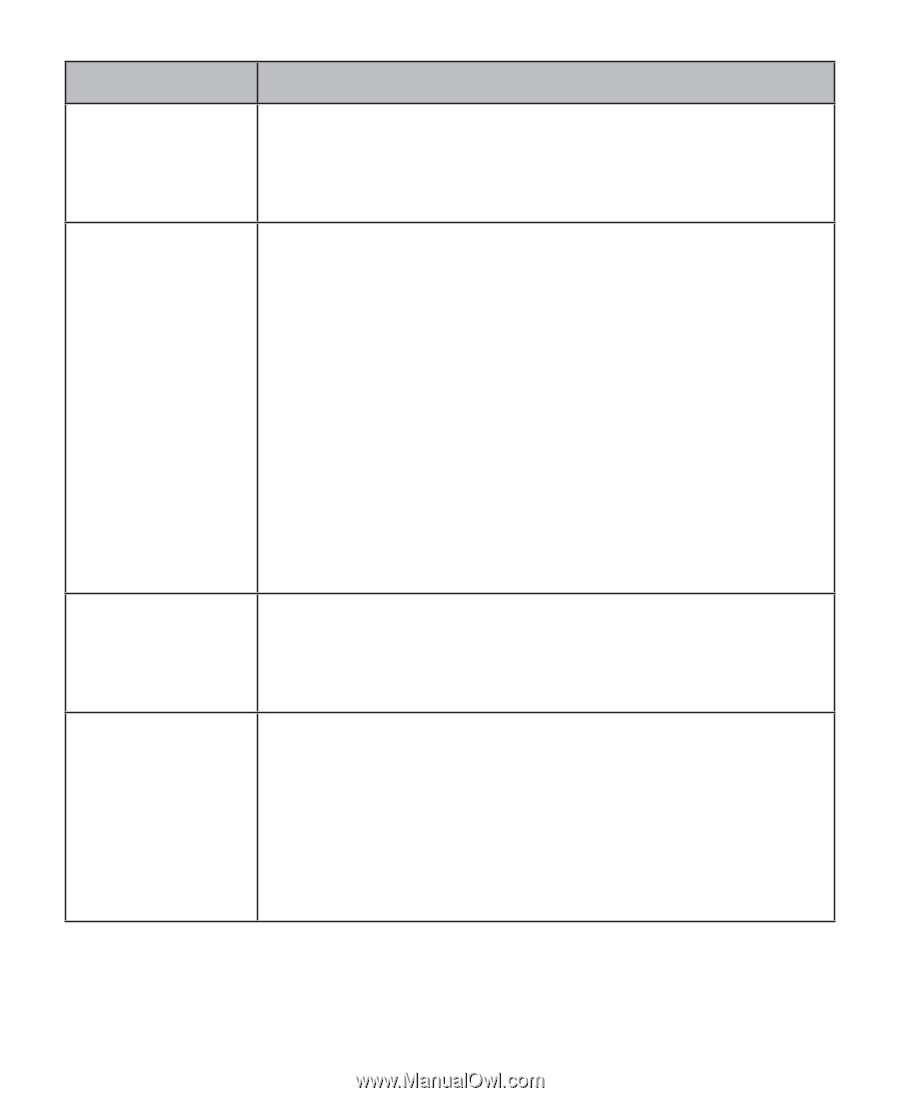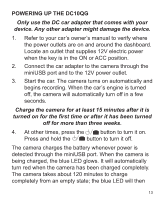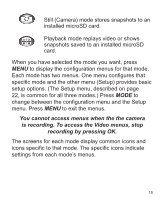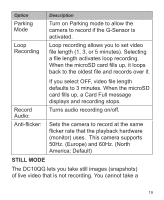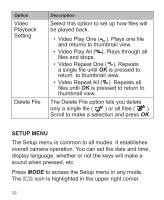Uniden DC10QG Owners Manual - Page 18
FCWS - Front Collision Warning System.
 |
View all Uniden DC10QG manuals
Add to My Manuals
Save this manual to your list of manuals |
Page 18 highlights
Option Video Resolution ADAS Detect: Motion Detect: G-Sensor Setting Description Sets the video resolution. Icon displayed represents the resolution selected. (Maximum resolution = 1440P QHD) Advanced Driving Assistant System, Icon displayed indicates ON or OFF. LDWS - Lane Departure Warning System. Warns driver when vehicle is drifting into another lane. Uses lane markings. FCWS - Front Collision Warning System. Warns driver of potential crash ahead in time for driver to take evasive action. Enable this setting to allow the recorder to start recording when it detects movement. Detects significant or sudden movement; automatically locks the current recording and prevents it from being erased. Sets level of motion required to activate recording (Off, High, Medium, Low) 18