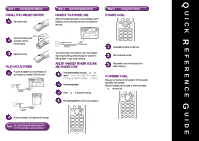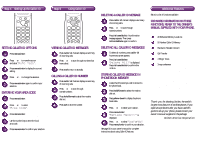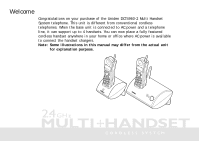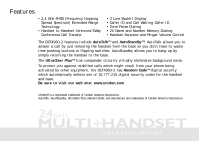Uniden DCT4960-2 English Owners Manual
Uniden DCT4960-2 Manual
 |
View all Uniden DCT4960-2 manuals
Add to My Manuals
Save this manual to your list of manuals |
Uniden DCT4960-2 manual content summary:
- Uniden DCT4960-2 | English Owners Manual - Page 1
- Uniden DCT4960-2 | English Owners Manual - Page 2
- Uniden DCT4960-2 | English Owners Manual - Page 3
10 "Choose the dialing mode" in your owner's manual. Dial the desired number. ADJUST HANDSET RINGER VOLUME Press end or return the handset to the AND RINGER TONE base to hang up. 12-15 hours before using the phone. Press menu/enter and press v or w to select "Line delete QUICK REFERENCE GUIDE - Uniden DCT4960-2 | English Owners Manual - Page 4
Handset to Handset intercom Call Transfer 4 Ringer Tones 3-way conference Thank you for choosing Uniden, the world's largest manufacturer of cordless phones. If you experience problems after you have used this guide to set up your phone, please consult your owner's manual supplied in the package - Uniden DCT4960-2 | English Owners Manual - Page 5
of the Uniden DCT4960-2 Multi Handset System telephone. This unit is different from conventional cordless telephones. When the base unit is connected to AC power and a telephone line, it can support up to 4 handsets. You can now place a fully featured cordless handset anywhere in your home or office - Uniden DCT4960-2 | English Owners Manual - Page 6
• 2.4 GHz FHSS (Frequency Hopping Spread Spectrum) Extended Range Technology • Handset to Handset Intercom/3Way Conference/Call Transfer • 3 Line Backlit Display misbilled calls which might result from your phone being activated by other equipment, the DCT4960-2 has Random Code™ digital security - Uniden DCT4960-2 | English Owners Manual - Page 7
Quick Reference Guide Welcome/Features Controls and Functions Getting Started Read this First Checking the Package Contents Setting up the Phone Setting Caller ID on Power Sources 40 21 Maintenance 40 22 Troubleshooting 41 22 General Information 43 23 Precautions 44 24 Index 46 26 - Uniden DCT4960-2 | English Owners Manual - Page 8
] CONTROLS AND FUNCTIONS 1. Handset antenna 2. Beltclip holes 3. Optional headset jack 4. Handset battery compartment 5. Handset earpiece 6. LCD display 7. Phone book key 8. End key 9. Talk key * 10. /tone key 11. Hold/format key 12. Menu/enter key 13. Handset microphone 14. v (up)/Caller ID key 15 - Uniden DCT4960-2 | English Owners Manual - Page 9
21 22 23 24 charge voicemail in use find handset 25 26 27 21. Base antenna 22. Base charging contacts 23. Telephone line jack 24. DC power input 25. Charge/voicemail LED 26. In use LED 27. Find handset key 28. DC power input 29. Charging contacts 30. - Uniden DCT4960-2 | English Owners Manual - Page 10
telephone line and using the phone. Step 4 (page 11 to 12) Finally, set the Caller ID options and store your area code in the memory to use the Caller ID service. Note: Skip the area code setting if your calling area requires 10-digit dialing. About the digital security code This cordless telephone - Uniden DCT4960-2 | English Owners Manual - Page 11
or damaged, contact the Uniden Parts Department. • Base unit • Charger • 2 Cordless Handsets • 2 AC adapters (AD-490) • 2 Battery packs (BP-490) • Telephone line cord • 2 Beltclips Also included: • Owner's Manual • Registration Card • Other printed materials Uniden Parts Department at (800 - Uniden DCT4960-2 | English Owners Manual - Page 12
location for your new phone, read the INSTALLATION CONSIDERATIONS included in the PRECAUTIONS AND IMPORTANT SAFETY INSTRUCTIONS. Here are some important shock Avoid personal computers Avoid other cordless telephones • The location should be close to both a phone jack and a continuous power outlet - Uniden DCT4960-2 | English Owners Manual - Page 13
15 hours before plugging the phone line into your phone. 1) Press down on plastic connectors will fit together in only one way. Once you are certain that you have 10 seconds. • Use only the Uniden battery (BP-490) supplied with your phone. Replacement batteries are also available through the Uniden - Uniden DCT4960-2 | English Owners Manual - Page 14
the battery pack is very low and needs to be charged, the phone is programmed to eliminate functions in order to save power. "BATT" appears on the display and you will hear a beep. If the phone is in use, "BATT" appears on the display and the handset beeps twice. - Uniden DCT4960-2 | English Owners Manual - Page 15
your handset at least 12-15 hours before plugging into the phone line. Once the handset battery pack is fully charged, connect the telephone line cord to the base and telephone wall outlet. 4) Connect the telephone line cord to the TEL LINE jack and to a telephone outlet once the handset is fully - Uniden DCT4960-2 | English Owners Manual - Page 16
dialing mode Most phone systems use tone dialing which sends DTMF tones through the phone lines. However some phone systems still use the setting as is, otherwise set the unit to pulse dialing. • If your phone system requires pulse dialing and you need to send the DTMF tones for certain situations - Uniden DCT4960-2 | English Owners Manual - Page 17
Setting Caller ID Options There are two Caller ID setup options available. They are AutoTalk and Area Code - see page 12 for Area Code setup instructions. AutoTalk is a feature that allows you to pick up the call without pressing the talk key. When AutoTalk is ON, you can press any number - Uniden DCT4960-2 | English Owners Manual - Page 18
ID messages. Do not program this option, if your calling area requires 10-digit dialing. When reviewing Caller ID messages, you will see only the number. For calls received from outside your local area code, you will see a full 10-digit number. 1) Press menu/enter. 2) Press v or w and select "Area - Uniden DCT4960-2 | English Owners Manual - Page 19
Additional Handsets When you purchase additional handsets, those handsets need to be registered before use. Your DCT4960-2 is expandable up to 4 handsets. Follow the simple steps shown below: 1) Check that the phone is not in use (including the intercom), and make sure that the handset is not in - Uniden DCT4960-2 | English Owners Manual - Page 20
to change the selection. - "Yes" is to reset and "No" is to exit this mode. 5) Press menu/enter to confirm your selection. 6) Wait 5 to 10 seconds for the handset to complete the reset. ("Initializing. . ." appears on the display.) 7) When the reset is complete, the LCD will display "Handset is not - Uniden DCT4960-2 | English Owners Manual - Page 21
GETTING STARTED Selecting Hold Reminder Interval This feature reminds you with the beep that someone is on hold. The LCD displays "Line On Hold" to remind you. The options for the Hold Reminder include: Off/15/30/45/60 seconds. 1) Press menu/enter. 2) Press v or w and select " - Uniden DCT4960-2 | English Owners Manual - Page 22
on the AutoTalk feature if desired. Making and Receiving Calls Placing a call by manual dialing 1) Pick up the handset and press talk. 2) Wait for a dial displayed for 3 to 5 seconds after pressing end. Receiving a call When the phone rings, pick up the handset and press talk. If you have set the " - Uniden DCT4960-2 | English Owners Manual - Page 23
BASICS Terminology Throughout this manual, terms such as Standby and Talk Mode are used. Below turn the ringer ON or OFF on each handset. 1) Press menu/enter. 2) Press v or w and select "Line Ring". 3) Press menu/enter, and the display will show the current setting. (The default ringer is set to ON - Uniden DCT4960-2 | English Owners Manual - Page 24
Ringer volume You can select the Ringer Volume from High/Medium/Low/Off for all ring signals. 1) Press menu/enter. 2) Press v or w and select "Ringer Volume". 3) Press menu/enter, and the display will show the current setting. (The default ringer volume is set to Medium.) 4) Press v or w to change - Uniden DCT4960-2 | English Owners Manual - Page 25
. 2) When you reach the maximum or the minimum volume settings, you will hear a beep. The volume control automatically stays at the last setting after each phone call. B A S I C S [ 19 ] - Uniden DCT4960-2 | English Owners Manual - Page 26
last number dialed can be accessed after talk has been pressed. Redialing a Call The last three phone numbers dialed can be quickly redialed. Redialing from standby mode 1) Press redial/pause. The phone number that was last dialed appears on the display. 2) Press redial/pause again. Each press - Uniden DCT4960-2 | English Owners Manual - Page 27
sent using DTMF tones. 7pqrs 8 9wxyz tone 0oper hold menu redial int'com format enrer pause delete 1) Dial the telephone number and wait for the line to connect. * 2) Press the /tone key on the handset to temporarily change from PULSE dialing to TONE dialing. 3) Dial the tone numbers (such as - Uniden DCT4960-2 | English Owners Manual - Page 28
of the handsets can retrieve the message. Message Waiting Indicator The charge/voicemail LED indicator on the base is designed to work with voice mail service provided by your local telephone company. The LED will flash to indicate when you have received new voice messages. Also the handset LCD - Uniden DCT4960-2 | English Owners Manual - Page 29
to the second caller. phone book end caller id talk flash 1 2 abc 3 def 4 ghi 5 jkl 6mno If you have Call Waiting service, you can receive the has been unattended for longer than the time set for Hold Reminder. Also, "Line On Hold" is displayed on the handset to visually alert you that the - Uniden DCT4960-2 | English Owners Manual - Page 30
phone automatically disconnect the call. Multiple handset simultaneous conversation The DCT4960-2 is a multiple handset system, but the unit When a handset is using the outside line, another handset cannot make another outside call entered within 10 seconds. When you return the handset to the base - Uniden DCT4960-2 | English Owners Manual - Page 31
want to transfer the outside call to handset 2, then you will press 2. - The transfer will be canceled if the Handset ID is not entered within 10 seconds. Answering a transferred call Talk to the sender first Press int'com/delete to talk to the sender before talking to the outside call. After - Uniden DCT4960-2 | English Owners Manual - Page 32
Conference Call To have a conference call, be sure to have the "Privacy" mode turned OFF. During a call on an outside line, other handsets can conference-in by pressing talk. - During the conference call, if someone presses hold/format, the system will be put on hold. [ 26 ] B A S I C S - Uniden DCT4960-2 | English Owners Manual - Page 33
move to the next character, OR press v or w to manually move to the next character. Press int'com/delete to delete phone number. 8) Use the keypad to enter the desired phone number. Remember to include "1" for a long distance phone number and any prefixes necessary to access an outside line - Uniden DCT4960-2 | English Owners Manual - Page 34
incorrect character. Press int'com/ delete to erase the wrong character, then enter the correct character. Making Calls with Memory Dialing 1) Press phone book to display the phone book. 2) Press v or w to select the location that you wish to dial. 3) Press the talk key to connect to the outside - Uniden DCT4960-2 | English Owners Manual - Page 35
CID number, the CID number must be dialed first. The "Manual Dialing + Caller Number" and the "Phone Book + Caller Number" order cannot be chain dialed. 1) Pick up the outside line and dial out manually from the phone book memory. 2) Press phone book and press the location number you wish to chain - Uniden DCT4960-2 | English Owners Manual - Page 36
name first. Edit the name and press menu/enter to move to edit the phone number. (If you do not need to edit the name, just press menu/enter to move to the phone number.) 6) After editing the phone number, press menu/enter to save the changes. - A confirmation beep will be heard and - Uniden DCT4960-2 | English Owners Manual - Page 37
mode and then press v or w key to review the other records. Dialing information from the phone book memory 1) Press talk to connect to the outside line. 2) Press phone book and press the location number in the phone book that you wish to dial (example: press 06 to dial the number stored in the - Uniden DCT4960-2 | English Owners Manual - Page 38
Number Deleting the information from the phone book memory 1) Press phone book to display the phone book. 2) Press v or w to select the phone book location that you wish to delete. 3) Press menu/enter to select the edit mode. 4) Press int'com/delete to delete the record. 5) Press int' - Uniden DCT4960-2 | English Owners Manual - Page 39
When the Telephone Rings If you subscribed to Call Waiting Caller ID (combined service), you will receive Caller ID information (if available) from Call Waiting calls. During a phone call, you will hear a beep to indicate the presence of a Call Waiting call. Shortly after, the Caller ID information - Uniden DCT4960-2 | English Owners Manual - Page 40
message will appear on the display indicating that the name and/or phone has been blocked. The call will display as a Caller ID record These messages indicate that complete Caller ID information was not sent. When the phone number and name data are received When invalid data is received When no - Uniden DCT4960-2 | English Owners Manual - Page 41
you wish to delete. 2) Press int'com/delete to delete the caller data. 3) The display will show "Delete?" along with the name and the phone number. 4) Press int'com/delete to confirm the deletion. Deleting all Caller ID names/numbers You may delete all caller information easily from the caller - Uniden DCT4960-2 | English Owners Manual - Page 42
. (Local call mode or Long Distance call mode.) 4) Press talk, and then the unit will dial the number automatically. Caller ID (CID) data function The DCT4960-2 stores up to 50 of the most recent Caller ID records. The records are stored in the base unit and can be accessed by any - Uniden DCT4960-2 | English Owners Manual - Page 43
you wish to dial out. 3) Press hold/format again to select the mode that you wish to use to dial out. 4) Press phone book to display the phone book location. 5) Press v or w to select your location. 6) Press menu/enter to confirm the selection. 7) The display will show "Replace Memory?" 8) Press - Uniden DCT4960-2 | English Owners Manual - Page 44
In the rare situation that you suspect another cordless telephone is using the same security code, you the AC Adapter, and keep holding find handset for 10 seconds. 3) The security code has changed. * After simple steps shown below: 1) Check that the phone is not in use (including the intercom), and - Uniden DCT4960-2 | English Owners Manual - Page 45
handset can be used with any standard 2.5mm headset for hands-free operation. 1) Plug the headset into the headset jack on the side of the phone (remove the rubber plug if it is covering the hole). 2) Calls can now be made using the headset. To return to using the - Uniden DCT4960-2 | English Owners Manual - Page 46
METAL HYDRIDE With normal usage, your battery should last about one year. BATTERIES MUST BE Please contact your place of purchase or the Uniden Parts DISPOSED OF PROPERLY. Department for a replacement battery. Nickel Metal Hydride cells are used in the Power Failure battery pack. Please take - Uniden DCT4960-2 | English Owners Manual - Page 47
Troubleshooting If your phone is not performing to your expectations, please try these simple steps first. ADDITIONAL to a different location away from metal objects or appliances and try again. • Another phone might be causing interference. A D D I T I O N A L I N F O R M A T I O N [ 41 ] - Uniden DCT4960-2 | English Owners Manual - Page 48
not work If you still have a problem Suggestion • The handset is too far service. • All or part of the Caller ID information is not being sent. The information is either unavailable or is being blocked by the caller. • This is normal operation. The speaker must be muted briefly to allow the phone - Uniden DCT4960-2 | English Owners Manual - Page 49
the handset to the base after each phone call. When the operating time becomes short, even after the battery is recharged, please replace the battery. With normal usage, the battery should last about one year. Replacement batteries may be purchased at your local Uniden dealer or by contacting the - Uniden DCT4960-2 | English Owners Manual - Page 50
approved by Uniden, or operation of this product in any way other than as detailed by the owner's manual, could void your authority to operate this product. The equipment cannot be used on public coin phone service provided by the telephone company. Connection to party line service is subject - Uniden DCT4960-2 | English Owners Manual - Page 51
your phone, you may be receiving radio signals from another cordless telephone Uniden AC Adapter supplied with this phone. One Year Limited Warranty Important:Evidence of original purchase is required for warranty service. WARRANTOR: UNIDEN AMERICA CORPORATION ("Uniden") ELEMENTS OF WARRANTY: Uniden - Uniden DCT4960-2 | English Owners Manual - Page 52
service mode 10 phone number 32 Making calls with memory dialing .......... 28 Storing phone numbers and names 27 P, Q Package contents 5 R Receiving a call 16 Redialing a call 20 Ringer tone and volume 17 S Setting up the handset 7 Setting up the phone 6 T, U, V, W, X, Y, Z Troubleshooting - Uniden DCT4960-2 | English Owners Manual - Page 53
with this product, please call our Customer Hotline at 1-800-297-1023 PLEASE DO NOT RETURN THIS PRODUCT TO THE PLACE OF PURCHASE. Our Uniden representatives will be happy to help you with any matters regarding the operation of this unit, available accessories, or any other related matters. Thank - Uniden DCT4960-2 | English Owners Manual - Page 54
© 2001 Uniden America Corporation, Fort Worth, TX Covered under one or more of the following U.S. patents: 4,511,761 4,523,058 4,595,795 4,797,916 5,381,460 5,434,