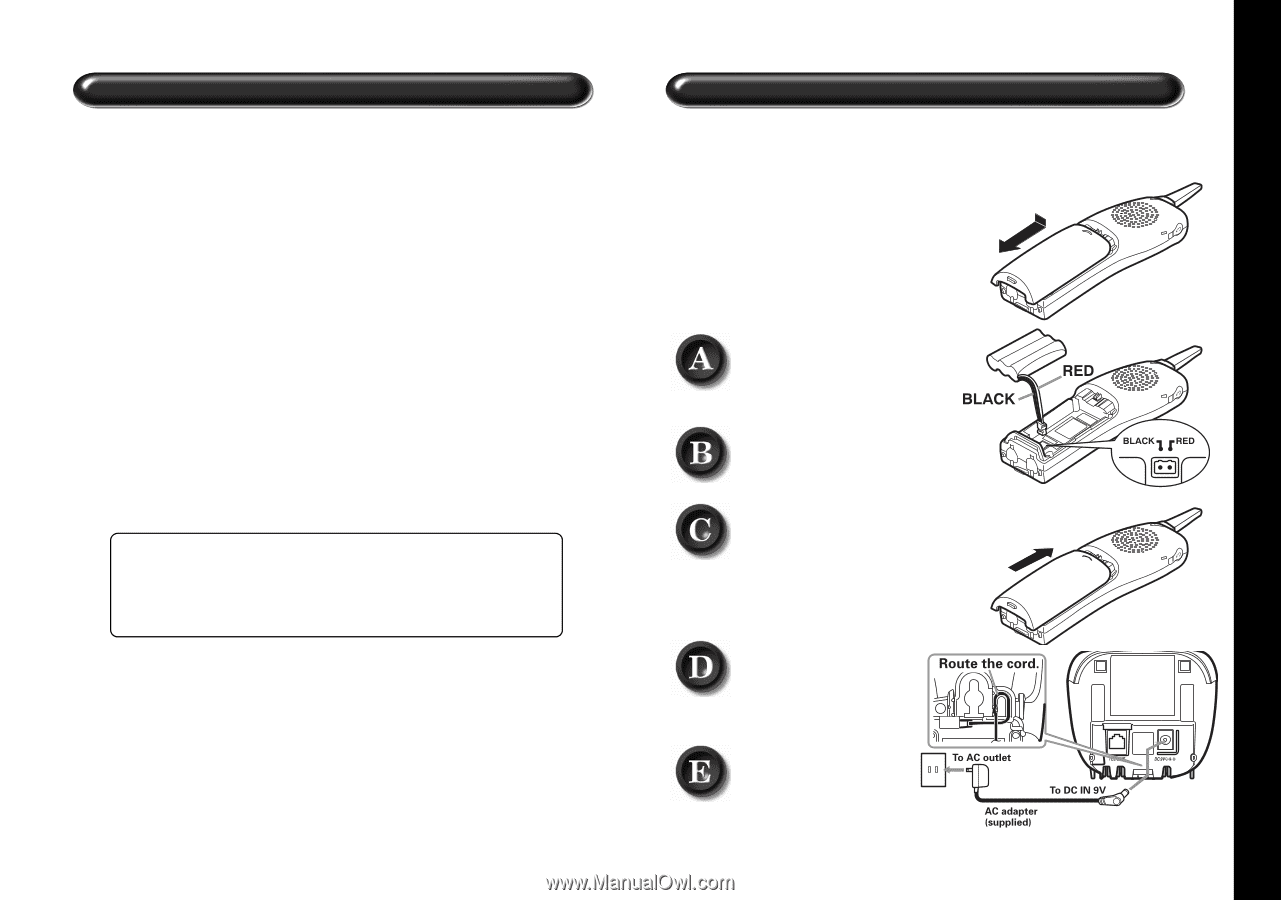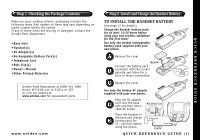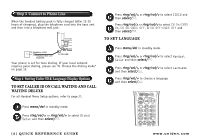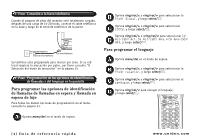Uniden DCT646 English Owners Manual - Page 3
Step 1, Checking the Package Contents, Step 2, Install and Charge the Handset Battery - 3 batteries
 |
UPC - 050633320402
View all Uniden DCT646 manuals
Add to My Manuals
Save this manual to your list of manuals |
Page 3 highlights
Step 1 Checking the Package Contents Make sure your cordless phone's packaging includes the following items (the number of items may vary depending on model number within the series). If any of these items are missing or damaged, contact the Uniden Parts Department. • Base Unit • Handset(s) • AC Adapter(s) • Rechargeable Battery Pack(s) • Telephone Cord • Belt Clip(s) • Owner's Manual • Other Printed Materials Uniden Parts Department at (800) 554-3988 Hours: M-F 8:00 a.m. to 5:00 p.m. CST. or visit our website at www.uniden.com for replacement parts. www.uniden.com Step 2 Install and Charge the Handset Battery TO INSTALL THE HANDSET BATTERY (see page 12 for details) Charge the handset battery pack for at least 15-20 hours before using your new cordless telephone for the first time! Use only the Uniden rechargeable battery pack supplied with your new phone. Remove the cover. Connect the battery pack connector with the correct polarity and listen for a click to insure connection. Replace the cover. Use only the Uniden AC adapter supplied with your new phone. Plug the AC adapter cord into the base unit and then into a 120V AC outlet. Place the handset in the base and charge continuously for 15 - 20 hours before using the phone. QUICK REFERENCE GUIDE [1] QUICK REFERENCE GUIDE