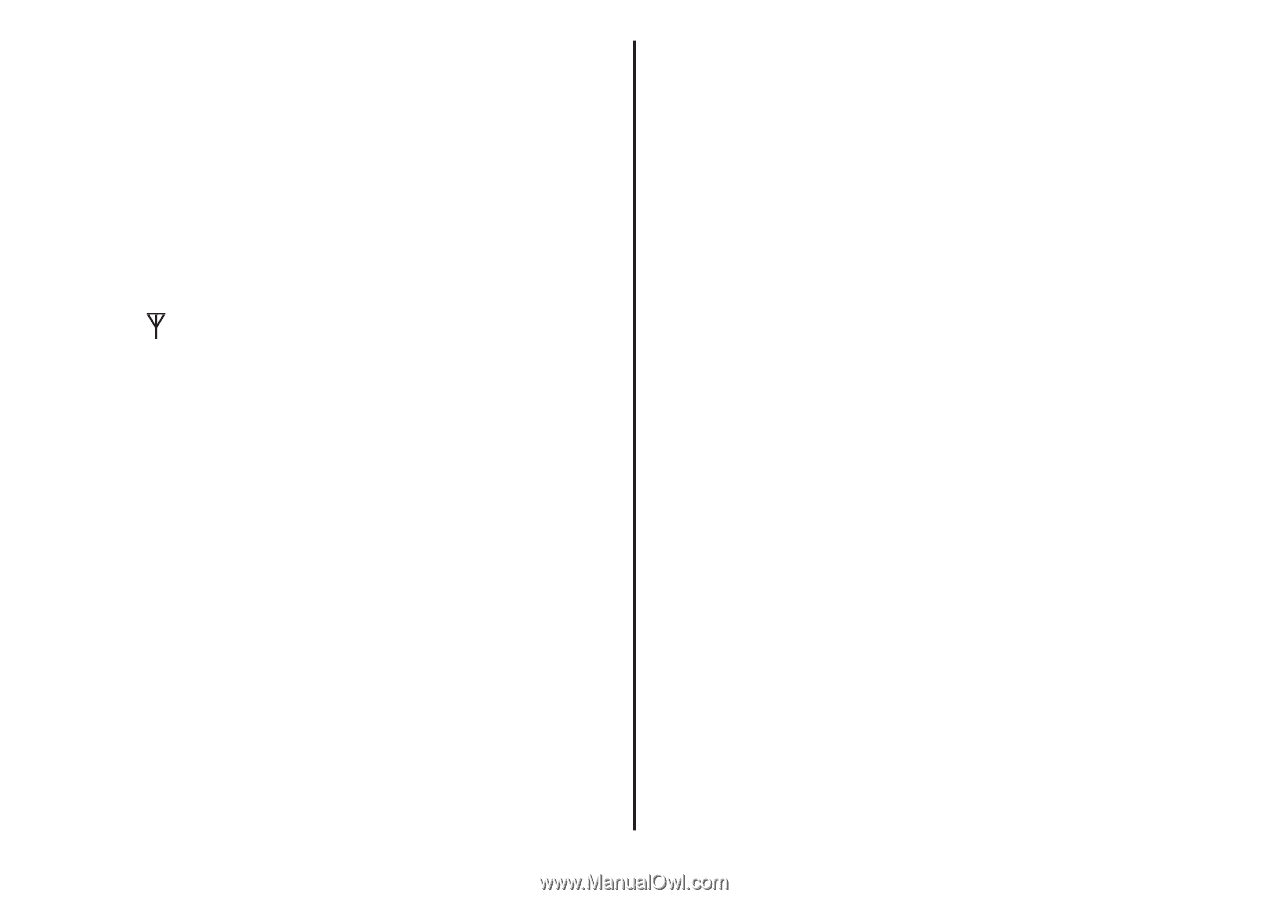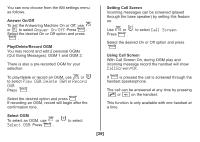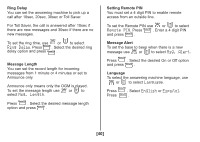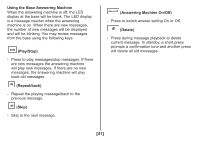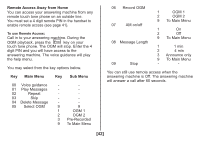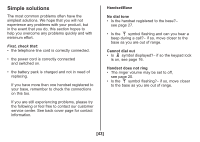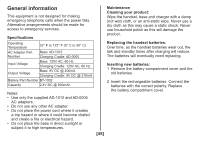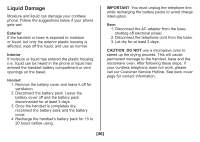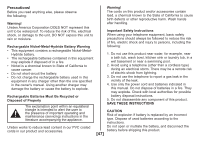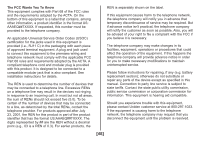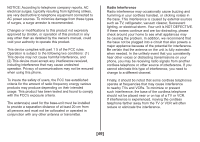Uniden DECT 1080-2 English Owners Manual - Page 45
TELEPHONE ANSWERING MACHINE, Caller's details are not displayed
 |
UPC - 050633271032
View all Uniden DECT 1080-2 manuals
Add to My Manuals
Save this manual to your list of manuals |
Page 45 highlights
Handset is not charging properly • Check that the charge light is on and that the handset is sitting correctly in the base or charger. Clean the charging contacts with a dry cloth. • Are you using the power adaptor supplied with your phone? Handset will not link up with the base • Is the symbol flashing?− if so, move closer to the base as you are out of range. • Is the handset registered to the base?− see page 27. • Buzzing noise on my radio, TV, computer or hearing aid. Sometimes your phone may interfere with other electrical equipment if it is placed too close. We recommend you leave a distance of at least one foot to avoid this. CALLER ID Caller's details are not displayed • Have you subscribed to a CALLER ID service? If not, contact your local telephone service provider. • The caller may have withheld their details. • Let the phone ring a couple of times as there may be a delay in receiving the CALLER ID information. TELEPHONE ANSWERING MACHINE Not answering calls • Check that answering machine is turned on, see page 39. Cannot make a call • Is the Call Barring set?− see page 25. • Is the prefix dial set?− see page 24. [44]