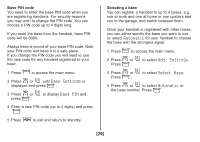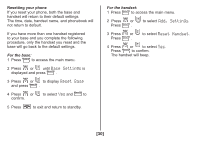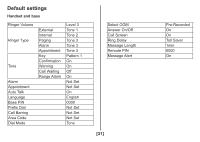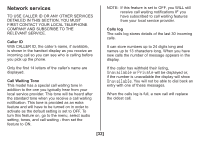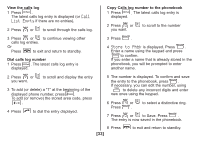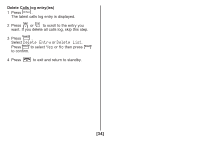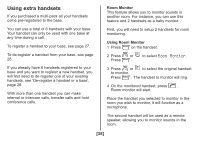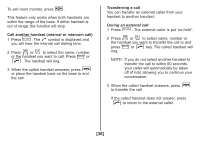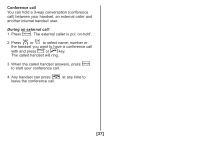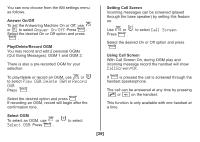Uniden DECT1080 English Owners Manual - Page 35
Delete Calls log entryies, Delete Entry, Delete List
 |
UPC - 050633271025
View all Uniden DECT1080 manuals
Add to My Manuals
Save this manual to your list of manuals |
Page 35 highlights
Delete Calls log entry(ies) 1 Press . The latest calls log entry is displayed. 2 Press or to scroll to the entry you want. If you delete all calls log, skip this step. 3 Press . Select Delete Entry or Delete List. Press to select Yes or No then press to confirm. 4 Press to exit and return to standby. [34]

[²4]
Delete Calls log entry(ies)
1 Press
.
The latest calls log entry is displayed.
2 Press
or
to scroll to the entry you
want. If you delete all calls log, skip this step.
3 Press
.
Select
Delete Entry
or
Delete List
.
Press
to select
Yes
or
No
then press
to confirm.
4 Press
to exit and return to standby.