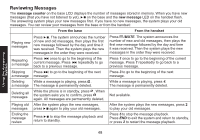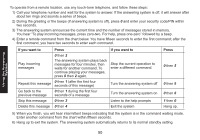Uniden DECT1588 English Owners Manual - Page 47
Remote Operation from the Handset
 |
UPC - 050633272152
View all Uniden DECT1588 manuals
Add to My Manuals
Save this manual to your list of manuals |
Page 47 highlights
Remote Operation from the Handset You can operate your answering system from the handset whenever the phone is in standby. • Press /mute to start remote operation. • During remote operation, the phone beeps to let you know it's waiting for your next command. • Press the number listed next to the commands. (see the table for a list of all available commands). • Use the left and right keys to scroll through the commands (see the table for a list of all available commands), and press MENU/SELECT. You can also press the number listed next to the commands instead of scrolling through them. Command 1:Repeat 2:Play 3:Skip 4:Delete 5:Stop 6:SelectGreeting Use it to Repeat a message Play messages Skip a message Delete a message Stop the current operation Choose a greeting • When you're finished, press END or just hang up. 8:RecNewGreeting Record a new greeting • If you don't press any keys for thirty seconds, the phone will return to standby. Using the Answering System 47