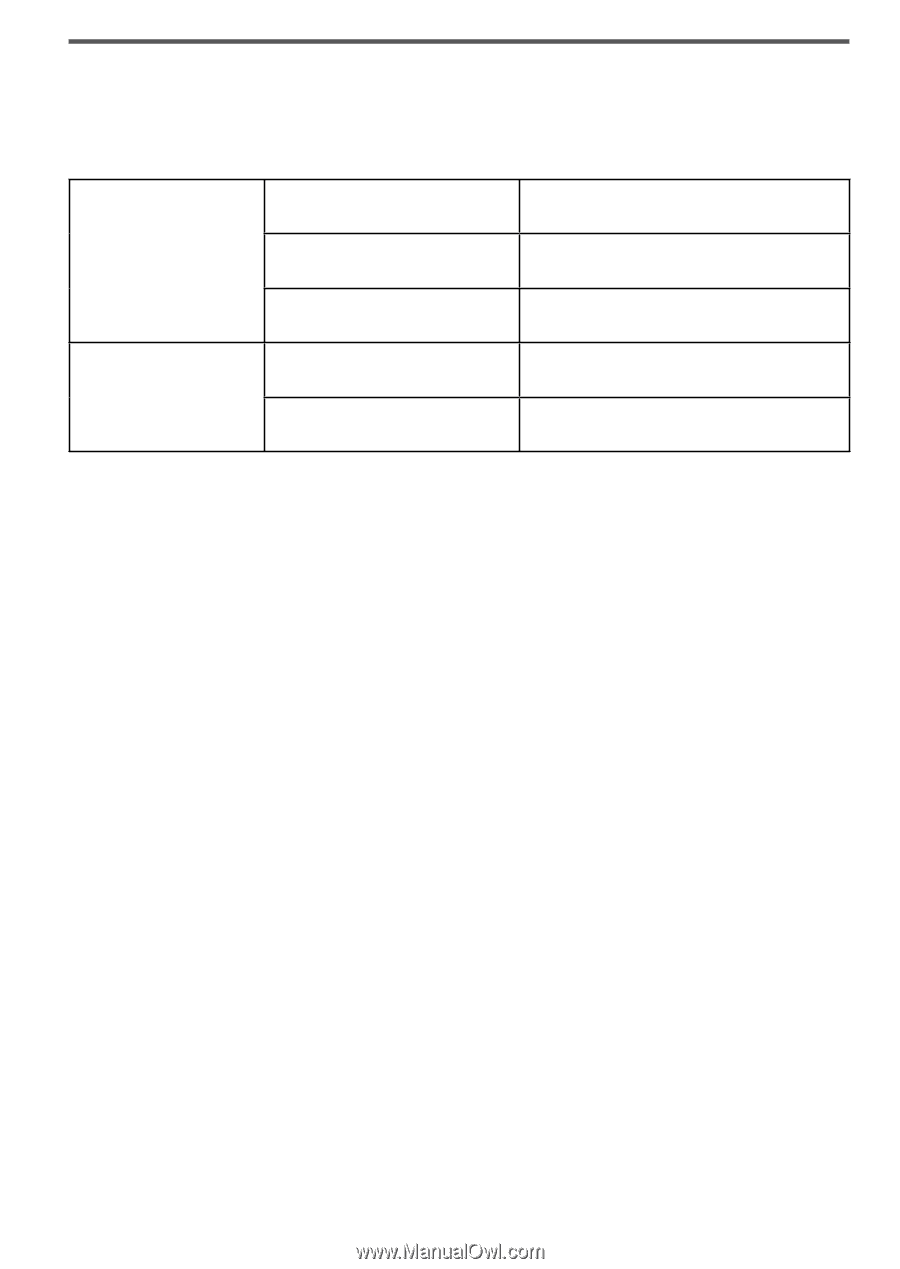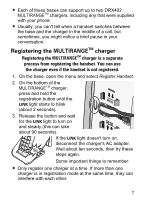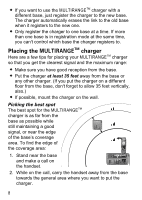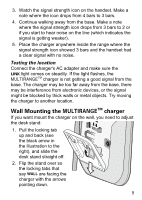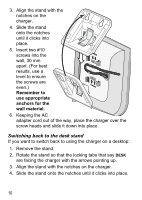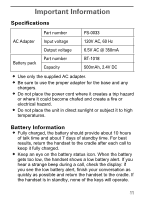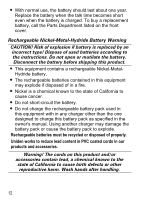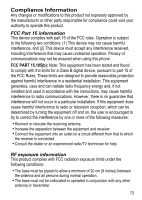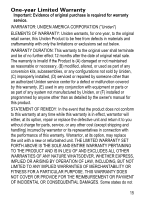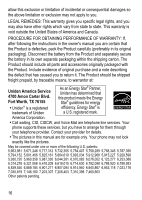Uniden DRX402A English Owner's Manual - Page 11
Important Information, Specifications, Battery Information
 |
View all Uniden DRX402A manuals
Add to My Manuals
Save this manual to your list of manuals |
Page 11 highlights
Important Information Specifications AC Adapter Battery pack Part number Input voltage Output voltage Part number Capacity PS-0033 120V AC, 60 Hz 6.5V AC @ 350mA BT-1018 500mAh, 2.4V DC Use only the supplied AC adapter. Be sure to use the proper adapter for the base and any chargers. Do not place the power cord where it creates a trip hazard or where it could become chafed and create a fire or electrical hazard. Do not place the unit in direct sunlight or subject it to high temperatures. Battery Information Fully charged, the battery should provide about 10 hours of talk time and about 7 days of standby time. For best results, return the handset to the cradle after each call to keep it fully charged. Keep an eye on the battery status icon. When the battery gets too low, the handset shows a low battery alert. If you hear a strange beep during a call, check the display: if you see the low battery alert, finish your conversation as quickly as possible and return the handset to the cradle. If the handset is in standby, none of the keys will operate. 11