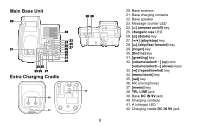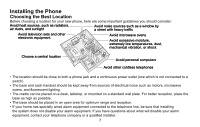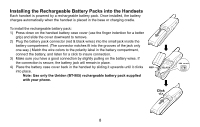Uniden DXAI5688-3 English Owners Manual - Page 12
Mounting the Base Unit on a Wall, Standard wall plate mounting, DC IN 9V, TEL LINE
 |
UPC - 050633280225
View all Uniden DXAI5688-3 manuals
Add to My Manuals
Save this manual to your list of manuals |
Page 12 highlights
Mounting the Base Unit on a Wall Standard wall plate mounting This phone can be mounted on any standard wall plate. 1) Plug the AC adapter to the DC IN 9V jack. 1 4 2) Route the AC adapter cord through the molded wiring channel as shown. 5 3) Plug the AC adapter into a standard 120V AC wall outlet. 4) Plug the telephone line cord into the TEL LINE jack. 7 26 7 5) Route the telephone line cord through the molded wiring channel as shown. 6) Plug the telephone line cord into the telephone outlet. 3 7) Align the mounting slots on the base with the mounting posts on the wall. Then push in and down until the phone is firmly seated. Direct wall mounting If you don't have a standard wall plate, you can mount your phone directly to the wall. Before doing this, consider the following: • Avoid electrical cables, pipes, or other items behind the mounting location that could cause a hazard when inserting screws into the wall. • Try to mount your phone within five feet of a working phone jack to avoid excessive cord lengths. 11