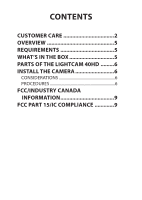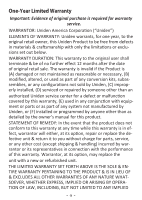Uniden LIGHTCAM40HD English Owner Manual - Page 6
Parts Of The Lightcam 40hd, Install The Camera, Considerations, Procedures
 |
View all Uniden LIGHTCAM40HD manuals
Add to My Manuals
Save this manual to your list of manuals |
Page 6 highlights
PARTS OF THE LIGHTCAM 40HD LEDs (6) Antenna Adjustment Ambient Light Screw Sensor Adjustment Collar Lens IR Light Status Indicator LED Screw Locations Motion Sensor INSTALL THE CAMERA Install the LightCam 40HD in a verticle (from the ceiling or eaves) or horizontal (against a wall) position. Installation instructions are identical for either position. CONSIDERATIONS xx If there is no junction box for wiring in the location where you want to install this camera, you must add a junction box. xx Do not install the camera where the sun will shine directly into the lens. PROCEDURES 1. Turn off power to the junction box where the camera will be located. - 6 -

-
6
-
PARTS OF THE LIGHTCAM 40HD
Antenna
Status
Indicator
LED
Ambient Light
Sensor
IR
Light
Lens
Screw
Locations
Adjustment
Screw
Adjustment
Collar
Motion Sensor
LEDs (6)
INSTALL THE CAMERA
Install the LightCam 40HD in a verticle (from the ceiling or eaves)
or horizontal (against a wall) position. Installation instructions are
identical for either position.
CONSIDERATIONS
x
If there is no junction box for wiring in the location where you
want to install this camera, you must add a junction box.
x
Do not install the camera where the sun will shine directly into
the lens.
PROCEDURES
1.
Turn off power to the junction box where the camera will be
located.