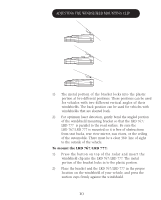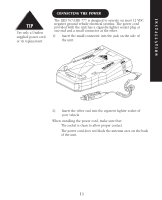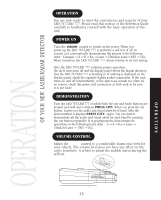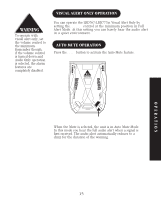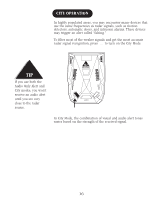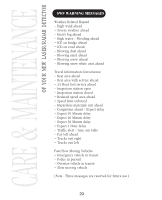Uniden LRD777 English Owners Manual - Page 16
Operation
 |
View all Uniden LRD777 manuals
Add to My Manuals
Save this manual to your list of manuals |
Page 16 highlights
WARNING To operate with visual alert only, set the volume control to the minimum. Remember though, if the volume control is turned down and Audio Only operation is selected, the alarm features are completely disabled. VISUAL ALERT ONLY OPERATION You can operate the LRD767/LRD777in Visual Alert Only by setting the volume control at the minimum position in Full Alert Mode. At this setting you can barely hear the audio alert in a quiet environment. AUTO MUTE OPERATION Press themute button to activate the Auto Mute feature. OPERATION When the Mute is selected, the unit is in Auto Mute Mode. In this mode you hear the full audio alert when a signal is first received. The audio alert automatically reduces to a chirp for the duration of the warning. 15