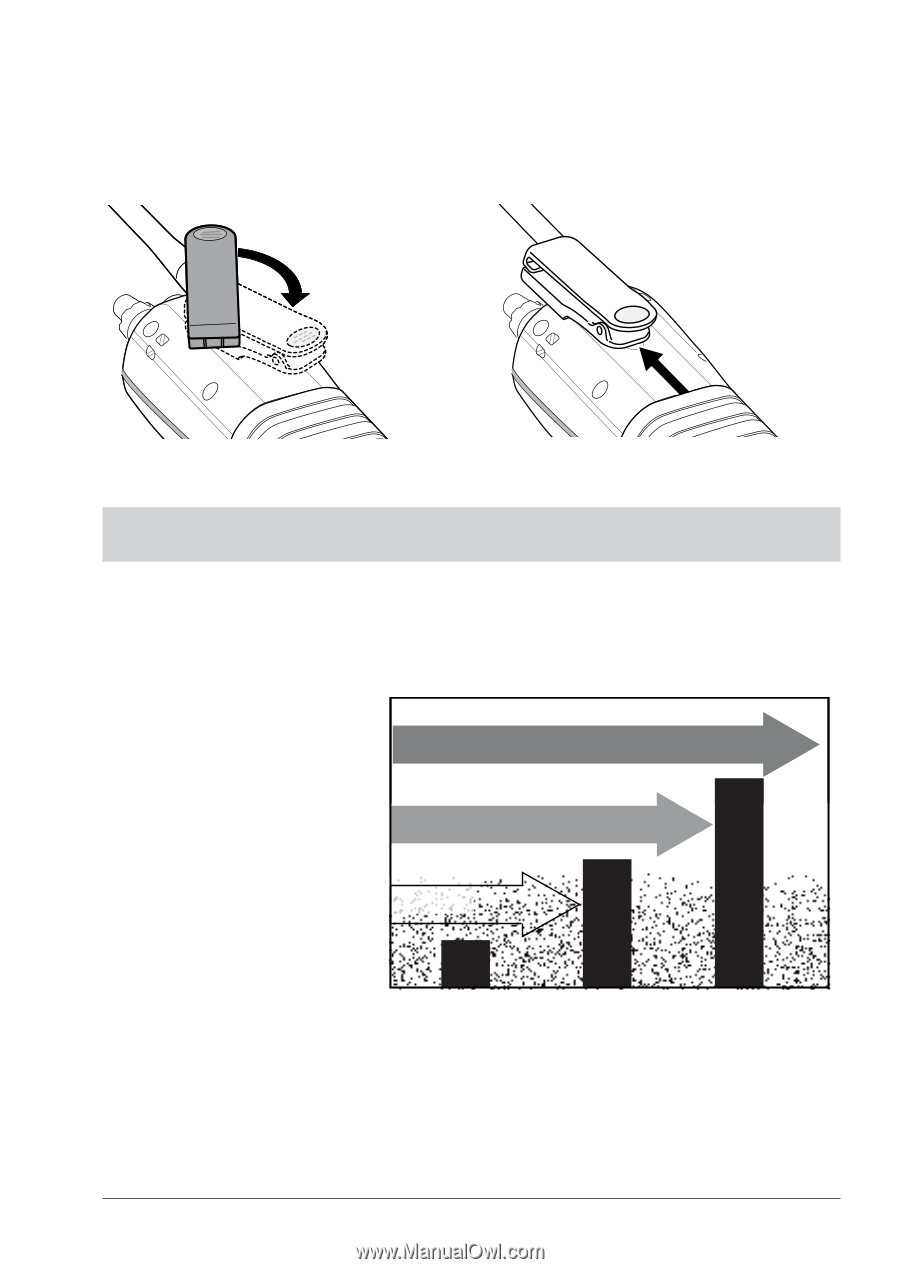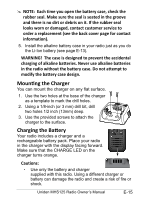Uniden MHS125 English Owners Manual - Page 21
Using Your Radio - belt clip
 |
UPC - 050633501283
View all Uniden MHS125 manuals
Add to My Manuals
Save this manual to your list of manuals |
Page 21 highlights
To remove the belt clip: 1. Rotate the clip so that the finger indentation is towards the bottom of the radio. 2. Slide the clip up until it comes free of the anchor post. Using Your Radio Changing the Volume To increase the speaker volume, turn the Volume-Power knob clockwise; turn it counter-clockwise to decrease the volume. Setting the Strong signals Squelch Level The squelch feature Weak signals reduces static on the speaker by filtering out any background Noise channel noise. At the lowest squelch level, the speaker plays all signals, including No Squelch Medium Squelch High Squelch any channel noise. Setting the squelch level higher filters out noise and lets only actual radio transmissions through. Uniden MHS125 Radio Owner's Manual E-17