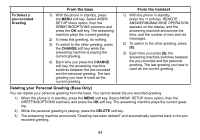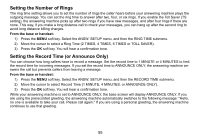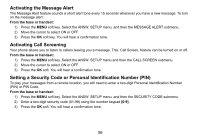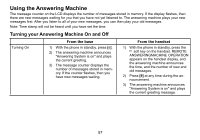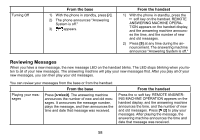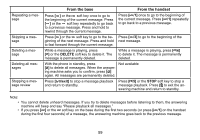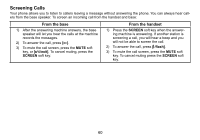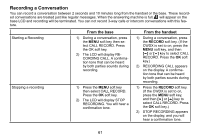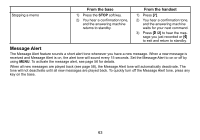Uniden TRU9585-2 English Owners Manual - Page 60
DELETE, exit
 |
UPC - 050633261057
View all Uniden TRU9585-2 manuals
Add to My Manuals
Save this manual to your list of manuals |
Page 60 highlights
Repeating a message Skipping a message Deleting a message Deleting all messages Stopping a message review From the base From the handset Press [ ] or the soft key once to go to the beginning of the current message. Press [ ] or the soft key repeatedly to go back to a previous message. Press and hold to rewind through the current message. Press [ /1] once to go to the beginning of the current message. Press [ /1] repeatedly to go back to a previous message. Press [ ] or the soft key to go to the be- Press [ /3] to go to the beginning of the ginning of the next message. Press and hold next message. to fast forward through the current message. While a message is playing, press . [ ] or the DELETE soft key to delete it. The message is permanently deleted. While a message is playing, press [ /4] to delete it. The message is permanently deleted. With the phone in standby, press . Not available [ ] to delete all messages. When the answer- ing machine asks you to confirm, press [ ] again. All messages are permanently deleted. Press [ /exit] to stop a message playback and return to standby. Press [ /5] or the STOP soft key to stop a message playback. Press [ ] to exit the answering machine and return to standby. Note: • You cannot delete unheard messages. If you try to delete messages before listening to them, the answering machine will beep and say "Please playback all messages." • If you press [ ] or the soft key on the base during the first two seconds (or press [ /1] on the handset during the first four seconds) of a message, the answering machine goes back to the previous message. 59