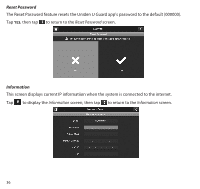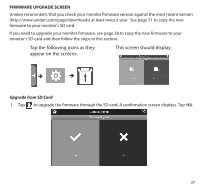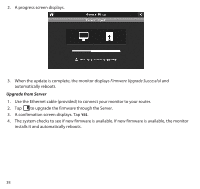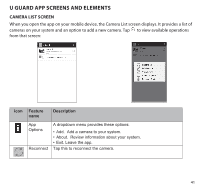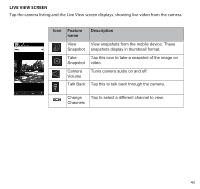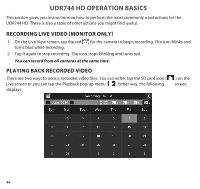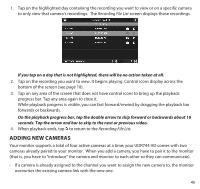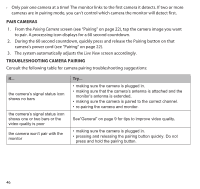Uniden UDR744HD User Guide - Page 41
U Guard App Screens And Elements
 |
View all Uniden UDR744HD manuals
Add to My Manuals
Save this manual to your list of manuals |
Page 41 highlights
U GUARD APP SCREENS AND ELEMENTS CAMERA LIST SCREEN When you open the app on your mobile device, the Camera List screen displays. It provides a list of cameras on your system and an option to add a new camera. Tap to view available operations from that screen: Icon Feature name Description App Options Reconnect A dropdown menu provides these options: • Add. Add a camera to your system. • About. Review information about your system. • Exit. Leave the app. Tap this to reconnect the camera. 41
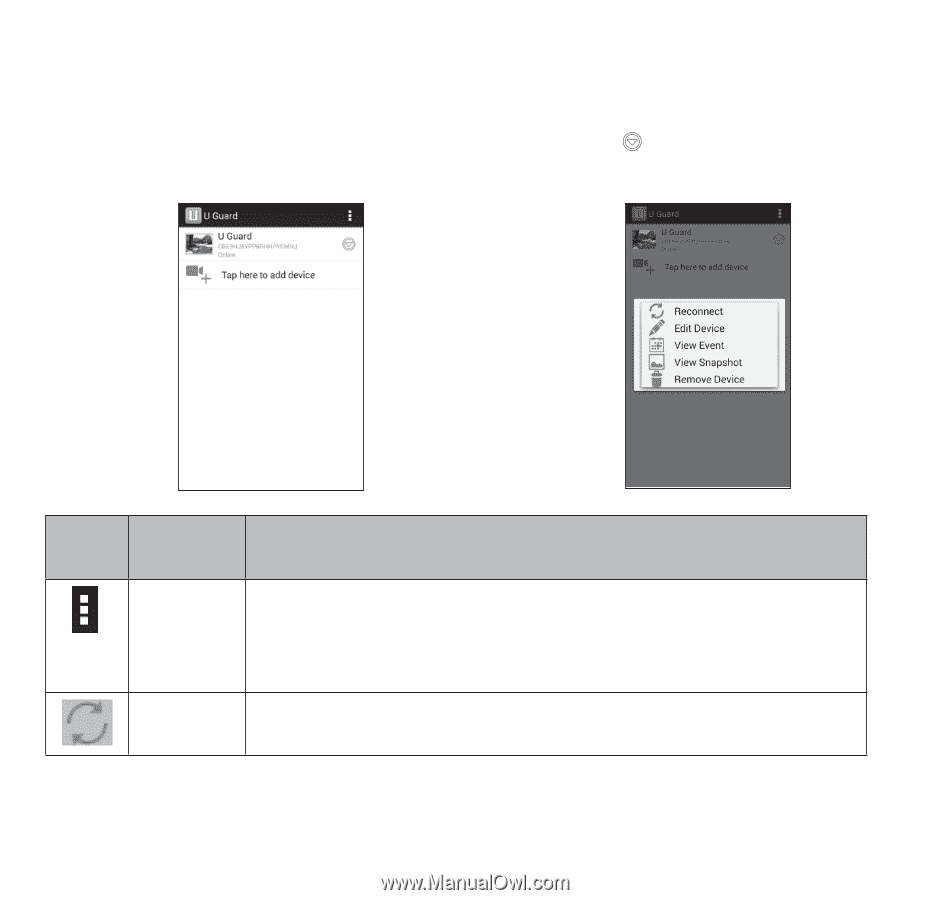
41
U GUARD APP SCREENS AND ELEMENTS
CAMERA LIST SCREEN
When you open the app on your mobile device, the Camera List screen displays. It provides a list of
cameras on your system and an option to add a new camera. Tap
to view available operations
from that screen:
Icon
Feature
name
Description
App
Options
A dropdown menu provides these options:
• Add. Add a camera to your system.
• About. Review information about your system.
• Exit. Leave the app.
Reconnect
Tap this to reconnect the camera.