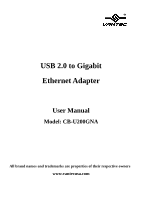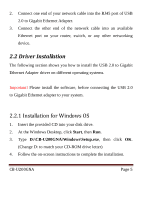Vantec CB-U200GNA User Guide - Page 4
Getting Started
 |
View all Vantec CB-U200GNA manuals
Add to My Manuals
Save this manual to your list of manuals |
Page 4 highlights
z LEDs indicate the status of Power status and Ethernet connection z Support Windows® XP/Vista/7/8 (32/64 bit); Mac OS 10.5 or later 1.3 System Requirements z Windows® XP/Vista/7/8 (32/64 bit); Mac OS X 10.5 or later z Available USB port 1.4 Package Contents z 1 x USB 2.0 to Gigabit Ethernet Adapter z 1 x Driver CD z 1 x User Manual Chapter 2: Getting Started 2.1 Hardware Installation 1. Plug the USB 2.0 to Gigabit Ethernet Adapter directly into an available USB port on your computer. CB‐U200GNA Page 4

CB‐U200GNA
Page 4
z
LEDs indicate the status of Power status and Ethernet connection
z
Support Windows® XP/Vista/7/8 (32/64 bit); Mac OS 10.5 or
later
1.3 System Requirements
z
Windows® XP/Vista/7/8 (32/64 bit); Mac OS X 10.5 or later
z
Available USB port
1.4 Package Contents
z
1 x USB 2.0 to Gigabit Ethernet Adapter
z
1 x Driver CD
z
1 x User Manual
Chapter 2: Getting Started
2.1 Hardware Installation
1.
Plug the USB 2.0 to Gigabit Ethernet Adapter directly into an
available USB port on your computer.