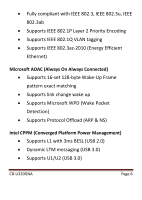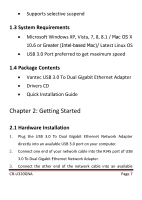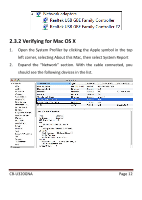Vantec CB-U320GNA User Guide - Page 7
Getting Started
 |
View all Vantec CB-U320GNA manuals
Add to My Manuals
Save this manual to your list of manuals |
Page 7 highlights
Supports selective suspend 1.3 System Requirements Microsoft Windows XP, Vista, 7, 8, 8.1 / Mac OS X 10.6 or Greater (Intel-based Mac)/ Latest Linux OS USB 3.0 Port preferred to get maximum speed 1.4 Package Contents Vantec USB 3.0 To Dual Gigabit Ethernet Adapter Drivers CD Quick Installation Guide Chapter 2: Getting Started 2.1 Hardware Installation 1. Plug the USB 3.0 To Dual Gigabit Ethernet Network Adapter directly into an available USB 3.0 port on your computer. 2. Connect one end of your network cable into the RJ45 port of USB 3.0 To Dual Gigabit Ethernet Network Adapter. 3. Connect the other end of the network cable into an available CB-U320GNA Page 7

CB-U320GNA
Page 7
Supports selective suspend
1.3 System Requirements
Microsoft Windows XP, Vista, 7, 8, 8.1 /
Mac OS X
10.6 or Greater (Intel-based Mac)
/ Latest Linux OS
USB 3.0 Port preferred to get maximum speed
1.4 Package Contents
Vantec USB 3.0 To Dual Gigabit Ethernet Adapter
Drivers CD
Quick Installation Guide
Chapter 2: Getting Started
2.1 Hardware Installation
1.
Plug the USB 3.0 To Dual Gigabit Ethernet Network Adapter
directly into an available USB 3.0 port on your computer.
2.
Connect one end of your network cable into the RJ45 port of USB
3.0 To Dual Gigabit Ethernet Network Adapter.
3.
Connect the other end of the network cable into an available