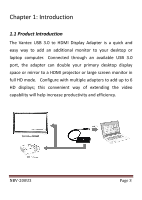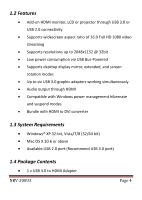Vantec NBV-200U3 User Guide - Page 5
Getting Started
 |
View all Vantec NBV-200U3 manuals
Add to My Manuals
Save this manual to your list of manuals |
Page 5 highlights
1 x HDMI to DVI converter 1 x Driver CD 1 x User Manual Chapter 2: Getting Started 2.1 Driver Installation IMPORTANT! Please ensure the driver installation is completed before connecting the NBV-200U3 to the computer. 2.1.1 Installation for Windows 1. Insert the provided CD into your optical drive. Browse to the NBV-200U3 Folder and select the Windows OS. Start the setup by clicking on the DisplayLink setup program. *Note: Actual image may vary 2. Follow the instructions on screen to finish the setup program. NBV-200U3 Page 5
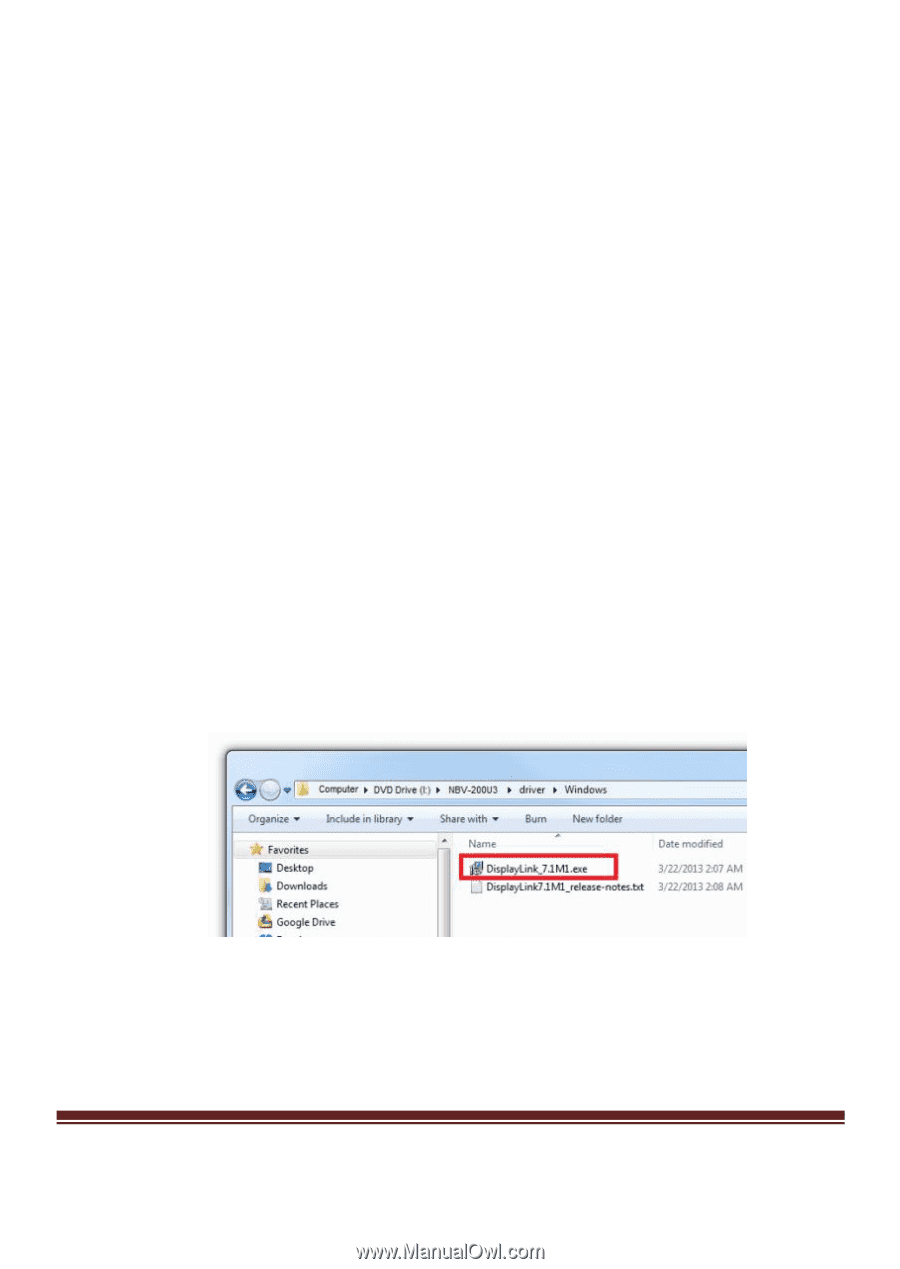
NBV-200U3
Page 5
1 x HDMI to DVI converter
1 x Driver CD
1 x User Manual
Chapter 2: Getting Started
2.1 Driver Installation
IMPORTANT!
Please ensure the driver installation is completed before
connecting the NBV-200U3 to the computer.
2.1.1 Installation for Windows
1.
Insert the provided CD into your optical drive. Browse to the
NBV-200U3 Folder and select the Windows OS. Start the setup by
clicking on the DisplayLink setup program.
*Note: Actual image may vary
2.
Follow the instructions on screen to finish the setup program.