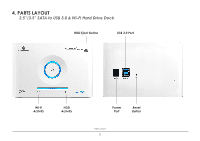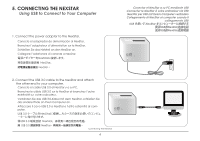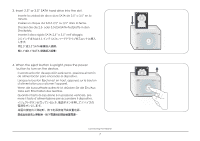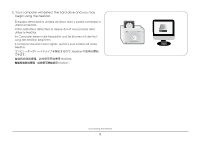Vantec NST-D306WS3 User Guide - Page 13
Nexstar Wireless Operations
 |
View all Vantec NST-D306WS3 manuals
Add to My Manuals
Save this manual to your list of manuals |
Page 13 highlights
6.1 NEXSTAR WIRELESS OPERATIONS Getting the NexStar WiFi App Obtener la aplicación WiFi NexStar Obtenir l'app NexStar WiFi NexStar WiFi-App beziehen Ottenere l'applicazione NexStar WiFi NexStar WiFi NexStar WiFi NexStar WiFi應用程式 Open the Apple App StoreSM or Google Play Store on your respective iOS or Android device. Search for the App "NexStar WiFi" and proceed with the App installation. Abra Apple App StoreSM o Google Play Store en su dispositivo iOS o Android correspondiente. Busque la aplicación "NexStar WiFi" y proceda con la instalación de la misma. Ouvrez Apple App StoreSM ou Google Play Store sur votre appareil iOS ou Android. Cherchez l'app "NexStar WiFi" et continuez avec l'installation de l'app. Öffnen Sie den Apple App StoreSM bzw. Google Play Store an Ihrem entsprechenden iOS- oder Android-Gerät. Suchen Sie nach der App „NexStar WiFi" und fahren Sie mit der App-Installation fort. Aprire l'Apple App StoreSM o Google Play Store sul dispositivo iOS o Android. Cercare l'applicazione "NexStar WiFi" e procedere con l'installazione dell'applicazione. App StoreSM または Google Play Store iOS または Android NexStar WiFi 在 iOS 或 Android Apple App StoreSM 或 Google Play Store NexStar WiFi 在 iOS 或 Android Apple App StoreSM 或 Google Play Store NexStar WiFi NexStar Wireless Operations 10