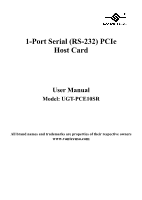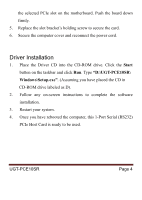Vantec UGT-PCE10SR User Guide - Page 4
Driver Installation, Start, D:\UGT-PCE10SR, Windows\Setup.exe
 |
View all Vantec UGT-PCE10SR manuals
Add to My Manuals
Save this manual to your list of manuals |
Page 4 highlights
the selected PCIe slot on the motherboard. Push the board down firmly. 5. Replace the slot bracket's holding screw to secure the card. 6. Secure the computer cover and reconnect the power cord. Driver Installation 1. Place the Driver CD into the CD-ROM drive. Click the Start button on the taskbar and click Run. Type "D:\UGT-PCE10SR\ Windows\Setup.exe". (Assuming you have placed the CD in CD-ROM drive labeled as D). 2. Follow any on-screen instructions to complete the software installation. 3. Restart your system. 4. Once you have rebooted the computer, this 1-Port Serial (RS232) PCIe Host Card is ready to be used. UGT-PCE10SR Page 4

UGT-PCE10SR
Page 4
the selected PCIe slot on the motherboard. Push the board down
firmly.
5.
Replace the slot bracket’s holding screw to secure the card.
6.
Secure the computer cover and reconnect the power cord.
Driver Installation
1.
Place the Driver CD into the CD-ROM drive. Click the
Start
button on the taskbar and click
Run
. Type
“D:\UGT-PCE10SR\
Windows\Setup.exe”
. (Assuming you have placed the CD in
CD-ROM drive labeled as D).
2.
Follow any on-screen instructions to complete the software
installation.
3.
Restart your system.
4.
Once you have rebooted the computer, this 1-Port Serial (RS232)
PCIe Host Card is ready to be used.