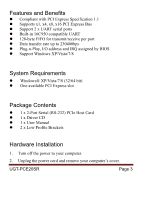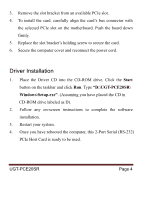Vantec UGT-PCE20SR User Guide - Page 3
System Requirements, Package Contents, Hardware Installation, UGT-PCE20SR,
 |
View all Vantec UGT-PCE20SR manuals
Add to My Manuals
Save this manual to your list of manuals |
Page 3 highlights
Features and Benefits Compliant with PCI Express Specification 1.1 Supports x1, x4, x8, x16 PCI Express Bus Support 2 x UART serial ports Built-in 16C950 compatible UART 128-byte FIFO for transmit/receive per port Data transfer rate up to 230400bps Plug-n-Play, I/O address and IRQ assigned by BIOS Support Windows XP/Vista/7/8 System Requirements Windows® XP/Vista/7/8 (32/64 bit) One available PCI Express slot Package Contents 1 x 2-Port Serial (RS-232) PCIe Host Card 1 x Driver CD 1 x User Manual 2 x Low Profile Brackets Hardware Installation 1. Turn off the power to your computer. 2. Unplug the power cord and remove your computer's cover. UGT-PCE20SR Page 3

UGT-PCE20SR
Page 3
Features and Benefits
Compliant with PCI Express Specification 1.1
Supports x1, x4, x8, x16 PCI Express Bus
Support 2 x UART serial ports
Built-in 16C950 compatible UART
128-byte FIFO for transmit/receive per port
Data transfer rate up to 230400bps
Plug-n-Play, I/O address and IRQ assigned by BIOS
Support Windows XP/Vista/7/8
System Requirements
Windows® XP/Vista/7/8 (32/64 bit)
One available PCI Express slot
Package Contents
1 x 2-Port Serial (RS-232) PCIe Host Card
1 x Driver CD
1 x User Manual
2 x Low Profile Brackets
Hardware Installation
1.
Turn off the power to your computer.
2.
Unplug the power cord and remove your computer’s cover.