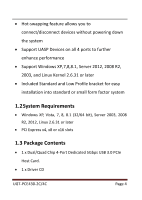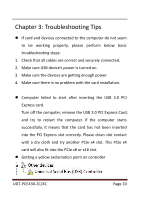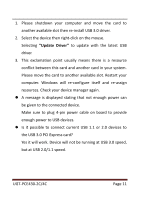Vantec UGT-PCE430-2C User Guide - Page 8
To verify the Hardware device
 |
View all Vantec UGT-PCE430-2C manuals
Add to My Manuals
Save this manual to your list of manuals |
Page 8 highlights
2.3 To verify the Hardware device 1. Click on the "Device Manager" tab in the Windows Control Panel. Start > Control Panel > Device Manager 2. Double click on the "Universal Serial Bus controllers" device and it will expand the subset showing "Renesas Electronics USB 3.0 Host Controller" and "Renesas Electronics USB 3.0 Root Hub" in the Device Manager. UGT-PCE430-2C/4C Page 8
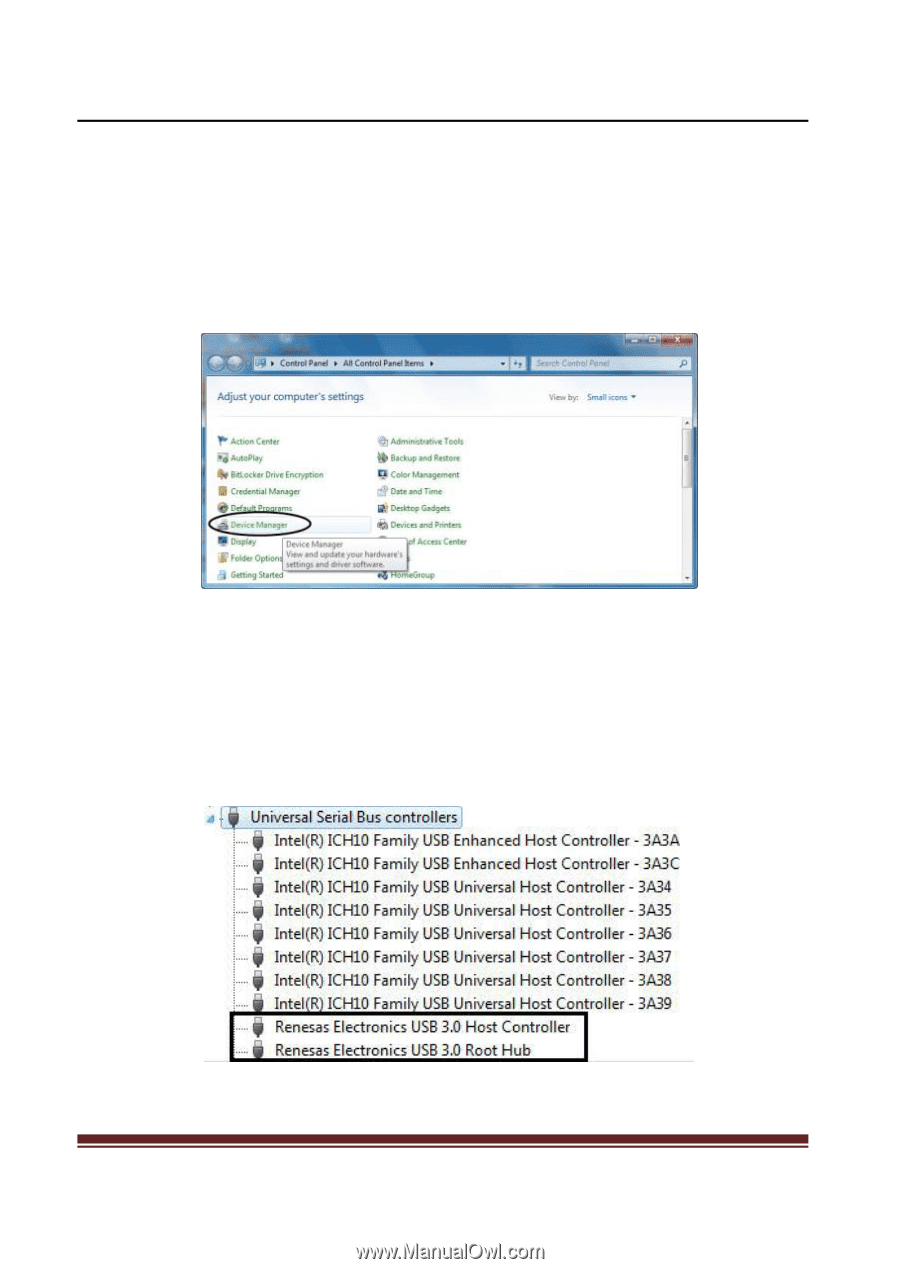
UGT-PCE430-2C/4C
Page 8
2.3 To verify the Hardware device
1.
Click on the
“Device Manager”
tab in the Windows Control
Panel.
Start > Control Panel > Device Manager
2.
Double click on the
“Universal Serial Bus controllers”
device and it will expand the subset showing
“Renesas
Electronics USB 3.0 Host Controller”
and
“Renesas
Electronics USB 3.0 Root Hub”
in the Device Manager.