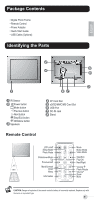ViewSonic DPX704WH DPX QSG User Guide - Page 9
Slideshow + Music Mode, Browser Mode, Setup Mode - color
 |
UPC - 766907315219
View all ViewSonic DPX704WH manuals
Add to My Manuals
Save this manual to your list of manuals |
Page 9 highlights
English Slideshow + Music Mode i 800 x 600 Display photos one by one, together with background music • To enlarge the photo, press . • To rotate the photo clockwise, press . • To adjust the volume, press . • To mute the music, press . To apply various settings for the selected photo, press . A toolbar appears. Use to scroll through it; press to confirm. Browser Mode List out all of media files Use to scroll through files; press to play it back. Pagani Zonda_001.jpeg Lamborghini LP640_003.jpeg Lamborghini LP640_004.jpeg Lancer EVO.jpeg Home_mov.jpeg Nissan_z33_001.jpeg Nissan_z33_002.jpeg C:Photo/Car Copy marked file Delete marked file Exit Picture 2/58 Copy / Delete files • Use to mark files; press to open menu, and select COPY / DELETE function. (Copy the files to internal memory directly.) • For remote control operating only. Setup Mode Clock Setting 2007/06/18 YYMMDD 09:36 AM 12H ��� Use to scroll through menu options; press to confirm. Clock Setting Alarm Setting Photo Setting Display Setting Startup Setting Language Setting Default Setting Firmware Version yyyy/mm/dd YYMMDD/MMDDYY/DDMMYY mm:ss AM/PM 12H/24H yyyy/mm/dd mm:ss Ring 1/2 Mode Once/Daily/Off Interval Transition Fast, Medium, Slow select one to apply the slideshow effect Display Standard, Smart Brightness, Contrast, Color Clock, Calendar, Photo, Music, Video, Slideshow with music, Browser English, Deutsch, Français, Italiano, Español, Nederlands, Português, Restore Default Display the current firmware version 9