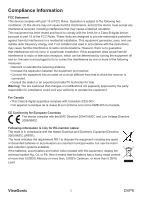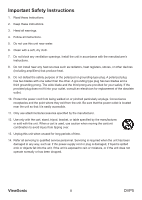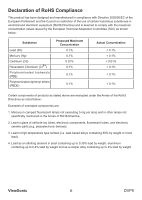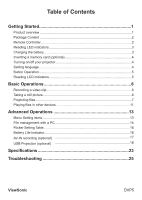ViewSonic DVP5 DVP5 User Guide (English) - Page 6
Table of Contents - projector
 |
UPC - 766907522211
View all ViewSonic DVP5 manuals
Add to My Manuals
Save this manual to your list of manuals |
Page 6 highlights
Table of Contents Getting Started 1 Product overview...1 Package Content...2 Remote Controller 2 Reading LED indicators 3 Charging the battery 3 Inserting a memory card (optional 4 Turning on/off your projector 4 Setting language...4 Button Operation...5 Reading LCD indicators 5 Basic Operations 6 Recording a video clip 6 Taking a still picture 6 Projecting files...7 Playing files in other devices 11 Advanced Operations 13 Menu Setting items 13 File management with a PC 14 Flicker Setting Table 16 Battery Life Indicator 16 AV-IN recording (optional 17 USB Projection (optional 18 Specifications 23 Troubleshooting 25 ViewSonic DVP5

ViewSonic
DVP5
Table of Contents
Getting Started
.............................................................................
1
Product overview
...................................................................................................
1
Package Content
...................................................................................................
2
Remote Controller
..................................................................................................
2
Reading LED indicators
.........................................................................................
3
Charging the battery
..............................................................................................
3
Inserting a memory card (optional)
........................................................................
4
Turning on/off your projector
..................................................................................
4
Setting language
....................................................................................................
4
Button Operation
....................................................................................................
5
Reading LCD indicators
.........................................................................................
5
Basic Operations
.........................................................................
6
Recording a video clip
...........................................................................................
6
Taking a still picture
...............................................................................................
6
Projecting files
.......................................................................................................
7
Playing files in other devices
...............................................................................
11
Advanced Operations
...............................................................
13
Menu Setting items
..............................................................................................
13
File management with a PC
.................................................................................
14
Flicker Setting Table
............................................................................................
16
Battery Life Indicator
............................................................................................
16
AV-IN recording (optional)
................................................................................
17
USB Projection (optional)
................................................................................
18
Specifications
............................................................................
23
Troubleshooting
........................................................................
25