ViewSonic E220 User Guide - Page 12
Other Information - cable
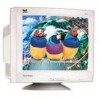 |
View all ViewSonic E220 manuals
Add to My Manuals
Save this manual to your list of manuals |
Page 12 highlights
Other Information Specifications CRT Type Dot Pitch Phosphor Glass surface 21" (20" viewable diagonal area), 90o deflection 0.22 mm horizontal, 0.13 mm vertical, and 0.25 mm diagonal dot pitch RGB medium/short persistence TM~52.5%, anti-glare, anti-static Input Signal Video Sync RGB Analog (0.7/1.0Vp-p, 75 Ohms fH: 30-97 kHz, fv: 50-160 Hz HV Separate (TTL) Compatibility PC Macintosh1 VGA up to 1920 x 1440 Power Macintosh® (may require Macintosh cable adapter) Resolution Recommended and supported VESA 1600 x 1200 @ 75 Hz VESA 1280 x 1024 @75, 85 Hz VESA 1024 x 768 @ 75, 85 Hz VESA 800 x 600 @ 75, 85 Hz VGA 640 x 480 @ 60, 75, 85 Hz VGA 640 x 400 @ 70 Hz Mac 1152 x 870 @ 75 Hz Mac 1024 768 @ 75 Hz Mac 640 x 480 @ 66.7 Hz Power Voltage AC 100-240 VAC (auto switch) 50/60 (+/- 3)Hz Display Area Default Full scan 396 mm (H) x 297 mm (V) (typical) 400 mm (H) x 300 mm (V) (depends on signal timing) Operating Conditions Temperature Humidity Altitude 32° F to 104° F (0° C to +40° C) 5% to 95% (no condensation) To 10,000 feet Storage Conditions Temperature Humidity Altitude -40° F to +140° F (-40° C to +60° C) 5% to 95% (no condensation) To 40,000 feet Dimensions Physical (monitor) 498 mm (W) x 502 mm (H) x 486 mm (D) 19.6" (W) x 19.8" (H) x 19.1" (D) Weight Net 27.5 kg (60.6 lb) (monitor only) Regulations UL, DHHS, FCC-B, CSA, PTB, CCEE, CCIB, BSMI, NOM, VCCI, C Tick, PSB, DOC-B, CB, MPR-II, E2000, ENERGY STAR® Power Saving Modes On Suspend Stand by Off < 120 W TYPICAL (Green LED) < 15 W (Orange LED) < 15 W (Orange LED) < 3 W (Orange LED) Preset Timing Mode (pre-adjusted to VESA® 1280 x 1024 @ 85 Hz and VESA 1600 x 1200 @ 75 Hz.) Warning: Do not set the graphics card in your computer to exceed these refresh rates; doing so may result in permanent damage to the ViewPanel. 1 Macintosh models prior to G3 require a Macintosh adapter. To order a ViewSonic Macintosh adapter, contact Customer Support. You will need to provide the product serial number. ViewSonic E220 11















