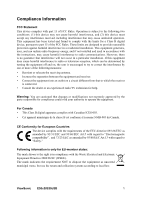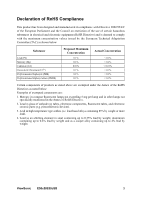ViewSonic E50-8 E50C/SB-7 User Guide, English
ViewSonic E50-8 Manual
 |
View all ViewSonic E50-8 manuals
Add to My Manuals
Save this manual to your list of manuals |
ViewSonic E50-8 manual content summary:
- ViewSonic E50-8 | E50C/SB-7 User Guide, English - Page 1
ViewSonic® E50cB/E50cSB CRT Monitor - User Guide - Panduan Pengguna ViewSonic® Model No. : VS11145 - ViewSonic E50-8 | E50C/SB-7 User Guide, English - Page 2
...5 Quick Installation 6 Using the Monitor Setting the Timing Mode 7 Adjusting the Screen Image 8 OSD Lock Settings 9 Main Menu Controls 10 Other Information Specifications 12 Troubleshooting 13 Customer Support 14 Cleaning the Monitor 15 Limited Warranty 16 ViewSonic E50cB/E50cSB - ViewSonic E50-8 | E50C/SB-7 User Guide, English - Page 3
Class B digital device, pursuant to part 15 of the FCC Rules. These limits are and used in accordance with the instructions, may cause harmful interference to radio •ɹ Connect the equipment into an outlet on a circuit different from that to which the receiver is connected ViewSonic E50cB/E50cSB 1 - ViewSonic E50-8 | E50C/SB-7 User Guide, English - Page 4
guide for further instructions. 7. Do not block any ventilation openings. Install the equipment in accordance with the manufacturer's instructions long periods of time. 14. Refer all servicing to qualified service personnel. Service is required when the unit has been damaged ViewSonic E50cB/E50cSB 2 - ViewSonic E50-8 | E50C/SB-7 User Guide, English - Page 5
steel containing up to 0.35% lead by weight, aluminium containing up to 0.4% lead by weight and as a cooper alloy containing up to 4% lead by weight. ViewSonic E50cB/E50cSB 3 - ViewSonic E50-8 | E50C/SB-7 User Guide, English - Page 6
you to print the registration form, which you may mail or fax to ViewSonic®. Product Name: Model Number: Document Number: Serial Number: Purchase Date: For Your Records E50cB/E50cSB ViewSonic 15" CRT Monitor VS11145 E50cB/E50cSB-7_UG_ENG Rev. 1C 09-11-06 Product disposal at end of product life - ViewSonic E50-8 | E50C/SB-7 User Guide, English - Page 7
monitor • DB-15 video cable • Power cord • ViewSonic® CD-ROM Wizard • Quick Start Guide Note : The CD includes the User Guide PDF ViewSonic® recommends that you install both files. Precautions • For best viewing conditions sit at least • Place your monitor in a well ventilated 18" from the monitor - ViewSonic E50-8 | E50C/SB-7 User Guide, English - Page 8
Example: 800 x 600 @ 85Hz. For instructions on changing the resolution and refresh rate, see the graphic card's user guide. Installation is complete. Enjoy your new ViewSonic® color monitor. To be best prepared for any future customer service needs: print this user guide and write the serial number - ViewSonic E50-8 | E50C/SB-7 User Guide, English - Page 9
Monitor Display) controls to adjust the screen image. For the best picture quality set your monitor timing mode to: VESA 800 x 600 @ 85 Hz. To set the Timing Mode . 2. Set the refresh rate:See your graphic card's user guide for instructions. Note : The refresh rate should already be set if you - ViewSonic E50-8 | E50C/SB-7 User Guide, English - Page 10
screen and saves adjustments. • Displays the control screen for the highlighted control. • Adjusts the displayed control. Power LED Green = ON Green=Flicking Power On/Off ViewSonic E50cB/E50cSB 8 - ViewSonic E50-8 | E50C/SB-7 User Guide, English - Page 11
the current image settings. • OSD Lock : Press and hold the "MENU" button on the face of the monitor for 10 seconds. The message "OSD LOCK" will then display briefly, indicating that the OSD image settings are save the adjustment and exit the menu press button "MENU" twice. ViewSonic E50cB/E50cSB 9 - ViewSonic E50-8 | E50C/SB-7 User Guide, English - Page 12
screen image. Memory Recall returns adjustments to the original factory settings if the display is operating in a factory preset timing mode listed in this user guide. Exception: This control does not affect changes made with the User Color control. ViewSonic E50cB/E50cSB 10 - ViewSonic E50-8 | E50C/SB-7 User Guide, English - Page 13
Degauss selected from the menu, press button [2] to degauss the monitor manually. Important: Do not degauss repeatedly. Doing so can be harmful Interference patterns of this type are most noticeable when viewing images having closely spaced lines or finely detailed image. ViewSonic E50cB/E50cSB 11 - ViewSonic E50-8 | E50C/SB-7 User Guide, English - Page 14
x 389 mm (D) 14.2" (W) x 14.9" (H) x 15.3" (D) 10.4 kg / 22.9 lb (monitor only) FCC-B, DHHS, CSA/NRTL, CE, PSB < 70 W (Green LED) < 5 W (Green flicking) 1. Macintosh models prior to G3 require a Macintosh adapter. To order a ViewSonic® Macintosh adapter, contact Customer Support. You will need to - ViewSonic E50-8 | E50C/SB-7 User Guide, English - Page 15
this only once. • If you have an older graphics card, contact ViewSonic® Customer Support. Entire screen image rolls vertically • Make sure video input signals are within the monitor's specified frequency range. • Try the monitor with another power source, graphics card, or computer system. • Connect - ViewSonic E50-8 | E50C/SB-7 User Guide, English - Page 16
@sd.viewsonic.com [email protected] Hong Kong www.hk.viewsonic.com/support/ T= 852 3102 2900 [email protected] Macau www.hk.viewsonic.com/support/ T= 853 700 303 [email protected] Korean www.viewsonic.com T= 080 333 2131 [email protected] ViewSonic E50cB/E50cSB - ViewSonic E50-8 | E50C/SB-7 User Guide, English - Page 17
the Monitor • Make sure the monitor is the surface. Disclaimer : ViewSonic® does not recommend the use of any ammonia or alcohol-based cleaners on the monitor screen or case. Some chemical cleaners have been reported to damage the screen and/ or case of the monitor. ViewSonic - ViewSonic E50-8 | E50C/SB-7 User Guide, English - Page 18
contact ViewSonic Customer Support (please refer to Customer Support page). You will need to provide your product's serial number. 2. To obtain warranted service, you will be required to provide (a) the original dated sales slip, (b) your name, (c) your address, (d) a description of the problem, and - ViewSonic E50-8 | E50C/SB-7 User Guide, English - Page 19
ViewSonic®

ViewSonic
®
- User Guide
- Panduan Pengguna
-
使用手冊
-
使用手冊
ViewSonic
®
E50cB/E50cSB
CRT Monitor
Model No. : VS11145