ViewSonic E70FSB-2 E70fB, E70fSB User Guide, English - Page 2
Compliance Information - osd lock
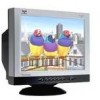 |
UPC - 766907870558
View all ViewSonic E70FSB-2 manuals
Add to My Manuals
Save this manual to your list of manuals |
Page 2 highlights
Content Compliance Information 1 Copyright Information 2 Product Registration 2 Geeting Started Package Contents ...3 Precautions ...3 Quick Installation ...4 Using the Monitor Setting the Timing Mode 5 Adjusting the Screen Image 6 OSD Lock Settings 7 Main Menu Controls 8 Other Information Specifications ...10 Troubleshooting...11 Cusomer Support...12 Cleaning the Monitor 13 Limited Warranty ...14 ViewSonic E70fB/E70fSB i

ViewSonic
E70fB/E70fSB
i
Content
Compliance Information
........................................................................................
1
Copyright Information
.............................................................................................
2
Product Registration
................................................................................................
2
Geeting Started
Package Contents
....................................................................................................
3
Precautions
..............................................................................................................
3
Quick Installation
....................................................................................................
4
Using the Monitor
Setting the Timing Mode
.........................................................................................
5
Adjusting the Screen Image
....................................................................................
6
OSD Lock Settings
..................................................................................................
7
Main Menu Controls
...............................................................................................
8
Other Information
Specifications
..........................................................................................................
10
Troubleshooting
.......................................................................................................
11
Cusomer Support
.....................................................................................................
12
Cleaning the Monitor
..............................................................................................
13
Limited Warranty
....................................................................................................
14










