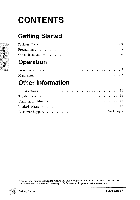ViewSonic E771 User Guide - Page 10
least, feature, Display, Frequency, displays
 |
UPC - 766907113211
View all ViewSonic E771 manuals
Add to My Manuals
Save this manual to your list of manuals |
Page 10 highlights
To exit a screen and save changes, press button [1]. DEGAUSS corrects irregular colors appearing around edges of screen imates. Degaussing removes build-up of magnetic fields that can affect color purity and convergence. Press button [2] to manually degauss monitor. important: After using Degauss wait al least 20 minutes before using this feature again. Do not degauss repeatedly. Doing so can be harmful to the monitor VIEWMETER® (Display Frequency) displays signal input coming E from your computer. N

To
exit
a
screen
and
save
changes,
press
button
[1].
DEGAUSS
corrects
irregular
colors
appearing
around
edges
of
screen
imates.
Degaussing
removes
build-up
of
magnetic
fi
elds
that
can
affect
color
purity
and
convergence.
Press
button
[2]
to
manually
degauss
monitor.
important:
After
using
Degauss
wait
al
least
20
minutes
before
using
this
feature
again.
Do
not
degauss
repeatedly.
Doing
so
can
be
harmful
to
the
monitor
VIEWMETER®
(Display
Frequency)
displays
signal
input
coming
from
your
computer.
E
N