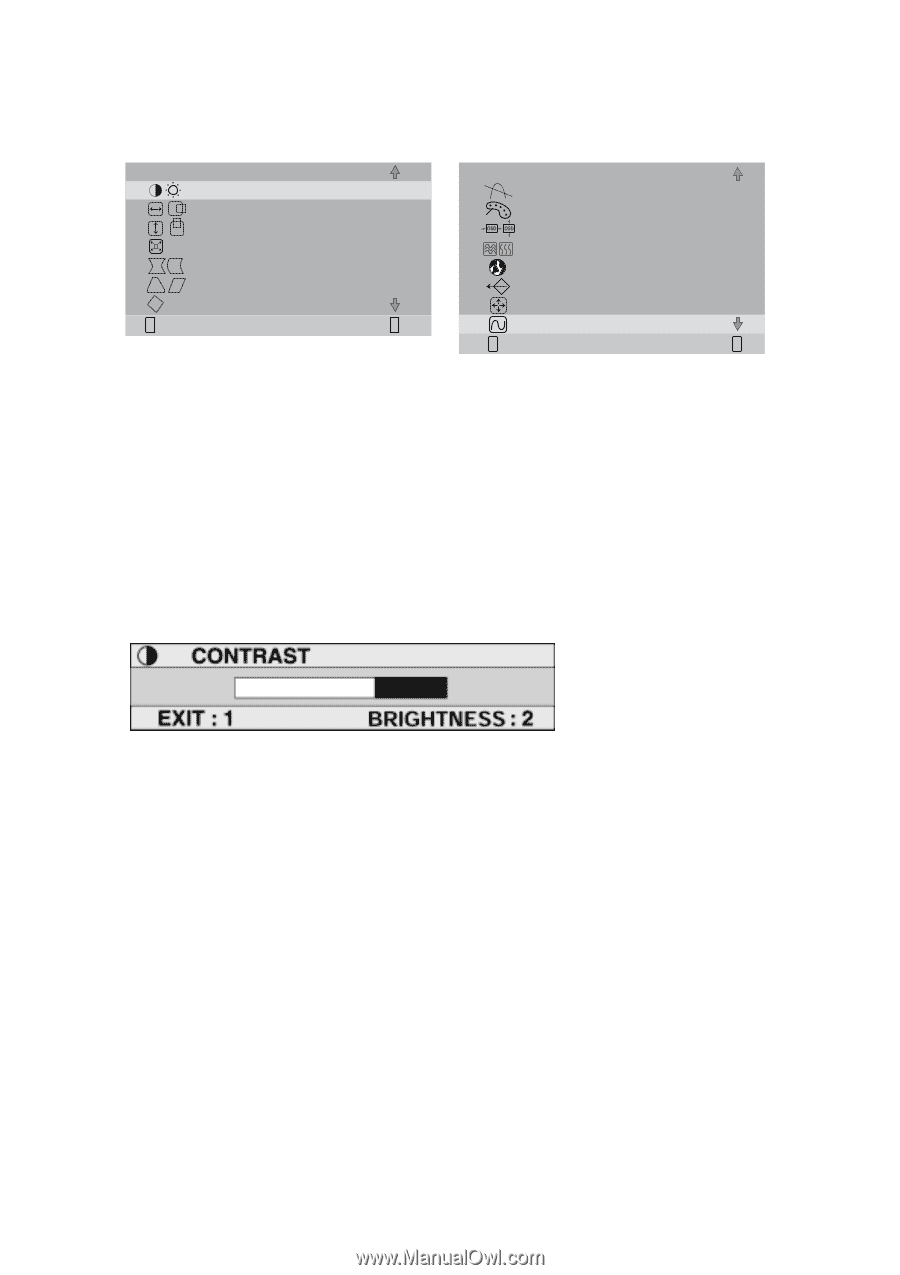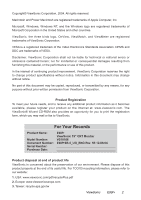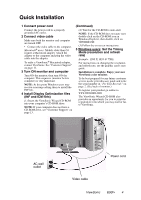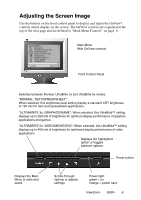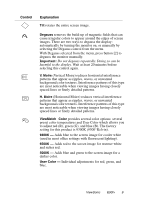ViewSonic E90F User Manual - Page 10
Do the following to adjust the screen image
 |
UPC - 766907492316
View all ViewSonic E90F manuals
Add to My Manuals
Save this manual to your list of manuals |
Page 10 highlights
Do the following to adjust the screen image: 1 To display the Main Menu, press button [1]. MAIN MENU 1 CONTRAST/BRIGHTNESS H. SIZE/POSITION V. SIZE/POSITION ZOOM PINCUSHION/PIN BALANCE TRAPEZOID/PARALLEL TILT 1 :EXIT SELECT:2 MAIN MENU 2 DEGAUSS VIEWMATCH COLOR OSD POSITION MOIRE REDUCTION LANGUAGE MEMORY RECALL AUTO SIZING VIEWMETER 1:EXIT SELECT:2 2 To select a control you want to adjust, press the arrow buttons on the front control panel of your monitor and scroll through the choices. When the control you want is highlighted, press button [2]. NOTE: Some controls on the Main Menu are listed in pairs, such as Contrast/Brightness. Display control screen (sample shown in step 3 below). Press button [2] to toggle to the next control in the pair. 3 To adjust the selected control, such as CONTRAST in the sample below, press the arrow buttons. 4 To save the control setting and Exit the menu press button [1] twice. ViewSonic E90f+ 7