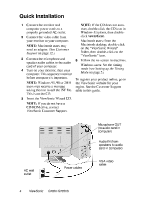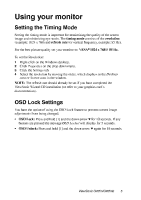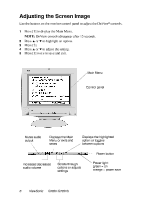ViewSonic G70fmb User Manual - Page 2
ViewSonic G70fmb - 17" CRT Display Manual
 |
UPC - 766907497922
View all ViewSonic G70fmb manuals
Add to My Manuals
Save this manual to your list of manuals |
Page 2 highlights
Contents Getting Started ...3 Package Contents ...3 Precautions ...3 Quick Installation ...4 Using your monitor ...5 Setting the Timing Mode ...5 OSD Lock Settings ...5 Adjusting the Screen Image ...6 Other Information ...10 Specifications ...10 Troubleshooting ...11 Customer Support ...12 Cleaning the Monitor ...13 Limited Warranty ...14 Appendix ...15 Safety Guidelines ...15 Compliance Information ...16 CE Conformity ...16 ViewSonic G70fm/G70fmb 1

Contents
ViewSonic
G70fm/G70fmb
1
Getting Started
.....................................................
3
Package Contents
.....................................................
3
Precautions
...............................................................
3
Quick Installation
.......................................................
4
Using your monitor
..............................................
5
Setting the Timing Mode
...........................................
5
OSD Lock Settings
....................................................
5
Adjusting the Screen Image
......................................
6
Other Information
...............................................
10
Specifications
..........................................................
10
Troubleshooting
......................................................
11
Customer Support
...................................................
12
Cleaning the Monitor
...............................................
13
Limited Warranty
.....................................................
14
Appendix
.............................................................
15
Safety Guidelines
....................................................
15
Compliance Information
..........................................
16
CE Conformity
.........................................................
16