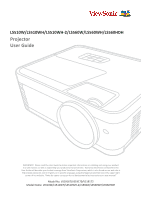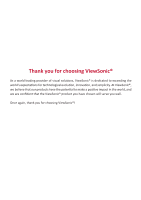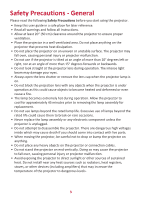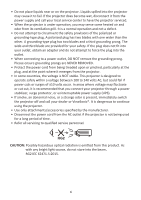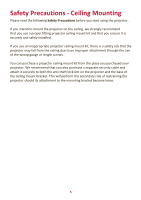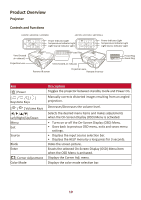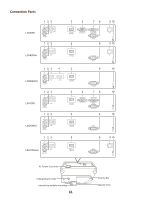6
Contents
Safety Precautions - General
.......................................
3
Safety Precautions - Ceiling Mounting
.........................
5
Introduction
................................................................
9
Package Contents
...................................................................................................
9
Product Overview
.................................................................................................
10
Projector
................................................................................................................
10
Controls and Functions
...............................................................................................
10
Connection Ports
.........................................................................................................
11
Remote Control
.....................................................................................................
13
Controls and Functions
...............................................................................................
13
Remote Control Effective Range
.................................................................................
14
Replacing the Remote Control Batteries
.....................................................................
15
Initial Setup
...............................................................
16
Choosing a Location
..............................................................................................
16
Projection Dimensions
..........................................................................................
17
16:10 Image on a 16:10 Screen
.............................................................................
17
LS510W/LS510WH/LS510WH-2
..................................................................................
17
LS560W/LS560WH
......................................................................................................
18
16:10 Image on a 4:3 Screen
.................................................................................
18
LS510W/LS510WH/LS510WH-2
..................................................................................
18
LS560W/LS560WH
......................................................................................................
19
LS560HDH
..............................................................................................................
19
16:9 Image on a 16:9 Screen
.......................................................................................
20
16:9 Image on a 4:3 Screen
.........................................................................................
20
Mounting the Projector
........................................................................................
21
Preventing Unauthorized Use
...............................................................................
22
Using the Security Slot
..........................................................................................
22
Using the Password Function
................................................................................
23
Setting a Password
......................................................................................................
23
Changing the Password
...............................................................................................
24
Disabling the Password Function
................................................................................
24
Forgetting the Password
.............................................................................................
25
Password Recall Procedure
.........................................................................................
25
Locking the Control Keys
.......................................................................................
26