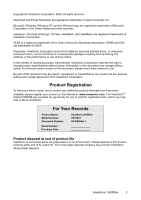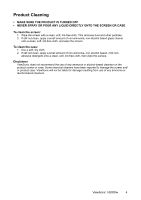ViewSonic N3000W User Guide - Page 2
Contents - 30
 |
UPC - 766907015416
View all ViewSonic N3000W manuals
Add to My Manuals
Save this manual to your list of manuals |
Page 2 highlights
Contents Product Registration 2 For Your Records 2 Important Product Safety Instructions 3 Product Cleaning 4 Getting Started Package Contents 5 Front View of the Product 6 Side View of the Product 7 Rear View of the Product 7 Remote Controls 10 Installation 12 OSD Functions PICTURE: Brightness / Contrast / Color / Tint / Sharpness /Color Temp 17 AUDIO: Volume / Bass / Treble / Balance / DVI Audio / Speaker / Line Out / Subwoofer / MTS 18 SOURCE: Main Screen / Sub Screen /Audio From / Display Mode /Wide Mode PIP Aspect /PIP H-POS / PIP V-POS / PIP Size 19 GRAPHIC: Auto Adjust / H.Position / V.Position / Phase / H.Size/ Resolution .... 20 TV: Input / Caption Mode /Auto Scan / Add/Del channels /Parental Controls ....... 21 CLOCK: Date / Time / Timer1 / Timer2 / Sleep Timer 24 SETUP: OSD H-POS / OSD V-POS / OSD Timeout / Language / INFO / Reset... 25 Other Information Specifications 26 Troubleshooting / Tips & Tricks 27 Customer Support 29 Limited Warranty 30 Appendix Safety Guidelines 31 Compliance Information for U.S.A 32 CE Conformity for Europe 32 ViewSonic N3000w 1