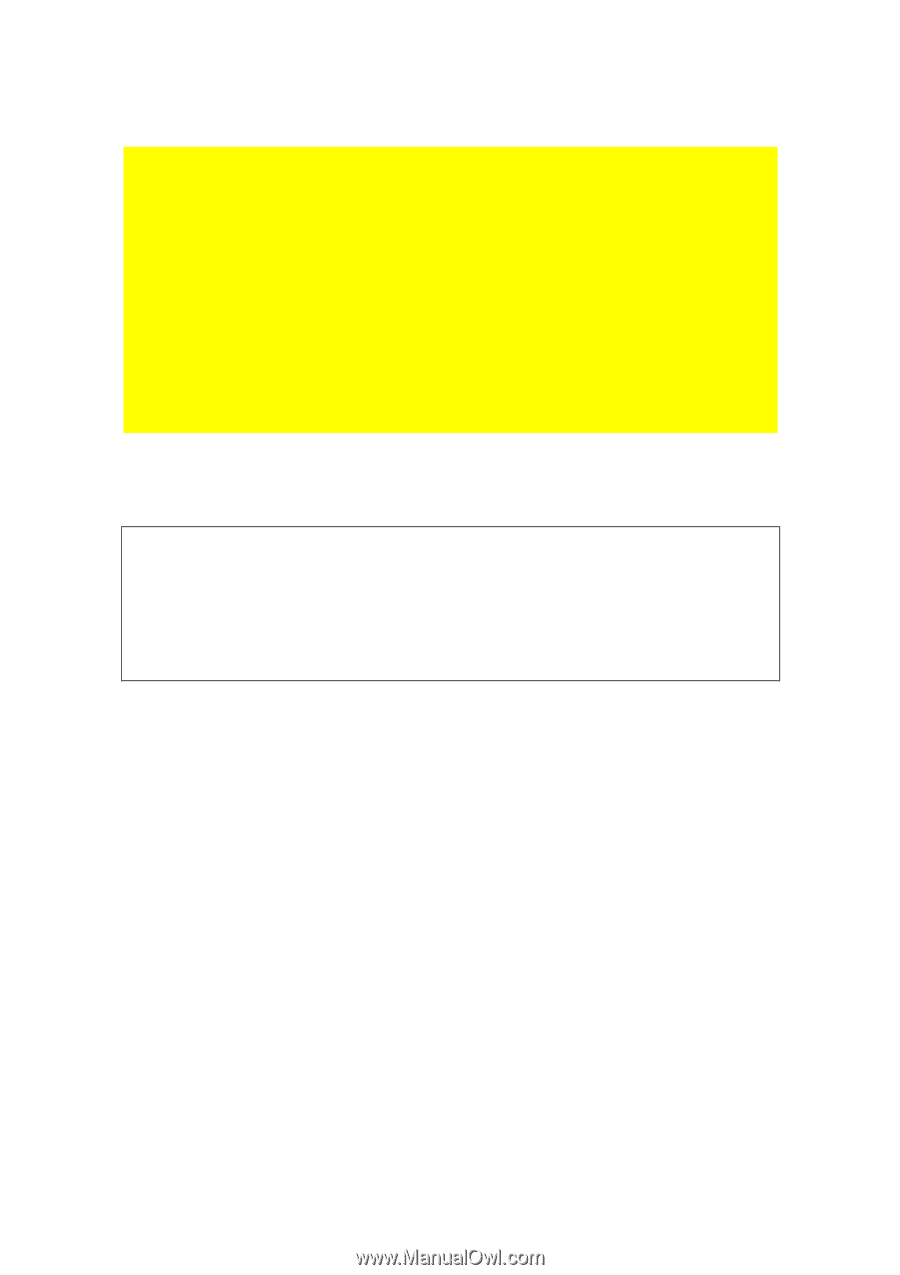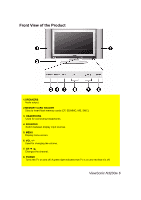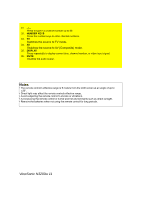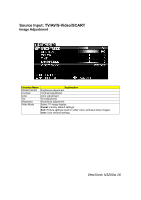ViewSonic N3200W User Guide - Page 12
ViewSonic N3200w 11
 |
UPC - 060317766907
View all ViewSonic N3200W manuals
Add to My Manuals
Save this manual to your list of manuals |
Page 12 highlights
31. - /- Press to type in a channel number up to 99. 32. NUMBER KEYS Press the number keys to enter channel numbers. 33. TV Switches the source to TV mode. 34. AV Switches the source to AV (Composite) mode. 35. DISPLAY Press repeatedly to display current time, channel number, or video input signal. 36. MUTE Disables the audio output. Notes • The remote control's effective range is 5 meters from the LCD screen at an angle of up to ±30°. • Direct light may affect the remote controls effective range. • Avoid subjecting the remote control to shocks or vibrations. • Avoid placing the remote control in humid and hot environments such as direct sunlight. • Remove the batteries when not using the remote control for long periods. ViewSonic N3200w 11