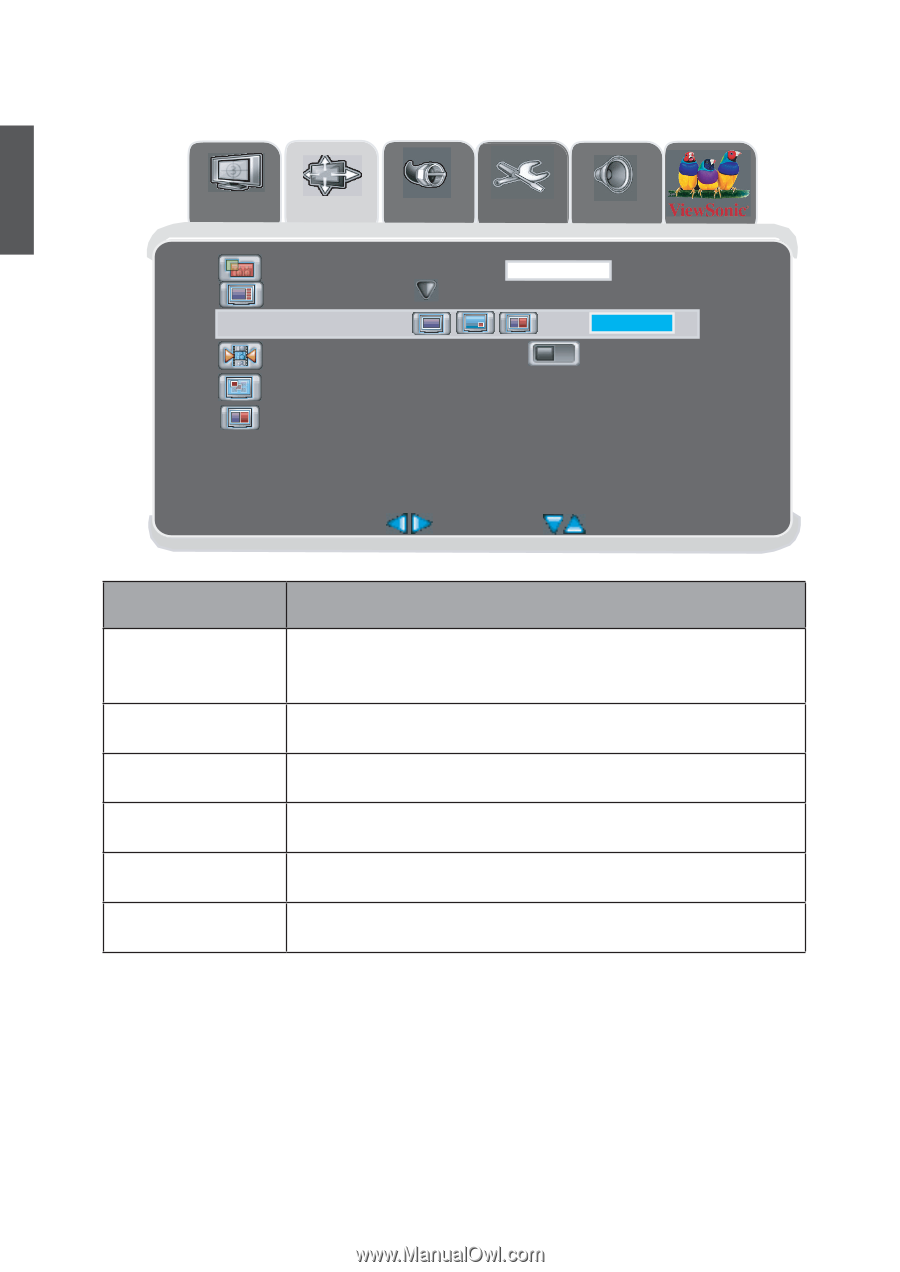ViewSonic N4261W N4261W User Guide, English - Page 28
Image Adjustment
 |
UPC - 766907255317
View all ViewSonic N4261W manuals
Add to My Manuals
Save this manual to your list of manuals |
Page 28 highlights
ENGLISH Image Adjustment Picture Img.adj Source Setup Audio Image size Format window format Freeze frame PIP Adjustments PIP / POP Swap fill all single off on Enter to swap Menu:Exit Adjust Select Function Name Image Size Format Freeze Frame Explanation Adjust the image size include:Fill All , 1 to 1 , normal, wide,zoom, anamorghic, subtitle. In PC mode image size includes : Fill Al l, 1 to 1 , Fill Aspect. Adjust the window format in 3 modes: Single, PIP, Side by Side. Choose to freeze or un-freeze the frame on the screen. H Position V position Auto Adjust the horizontal position of display. (Only support in PC mode). Adjust the vertical position of display. (Only support in PC mode). Auto adjusts screen to the best position. (Only support in PC mode.) ViewSonic 26 N4261w