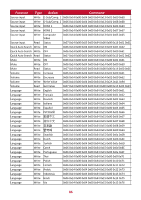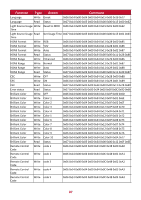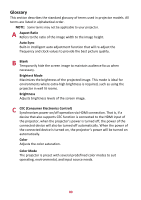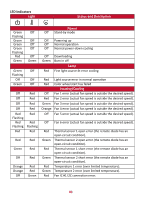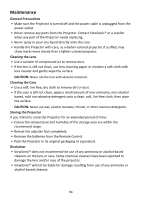ViewSonic PG706HD User Guide - Page 89
Glossary, Aspect Ratio, Auto Sync, Blank, Brightest, Color, Color Mode
 |
View all ViewSonic PG706HD manuals
Add to My Manuals
Save this manual to your list of manuals |
Page 89 highlights
Glossary This section describes the standard glossary of terms used in projector models. All terms are listed in alphabetical order. NOTE: Some terms may not be applicable to your projector. A Aspect Ratio Refers to the ratio of the image width to the image height. Auto Sync Built-in intelligent auto adjustment function that will re-adjust the frequency and clock values to provide the best picture quality. B Blank Temporarily hide the screen image to maintain audience focus when necessary. Brightest Mode Maximizes the brightness of the projected image. This mode is ideal for environments where extra-high brightness is required, such as using the projector in well lit rooms. Brightness Adjusts brightness levels of the screen image. C CEC (Consumer Electronics Control) Synchronizes power on/off operation via HDMI connection. That is, if a device that also supports CEC function is connected to the HDMI input of the projector, when the projector's power is turned off, the power of the connected device will also be turned off automatically. When the power of the connected device is turned on, the projector's power will be turned on automatically. Color Adjusts the color saturation. Color Mode The projector is preset with several predefined color modes to suit operating, environmental, and input source needs. 89