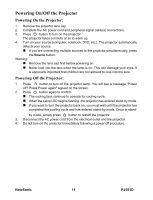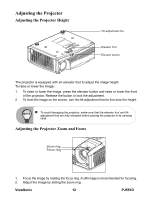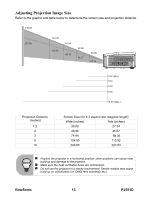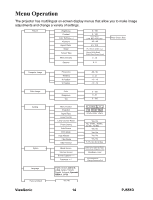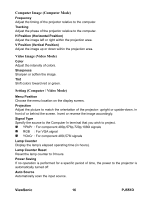ViewSonic PJ551D User Guide - Page 22
Computer Image Computer Mode, Video Image Video Mode, Setting Computer / Video Mode - reset
 |
UPC - 766907285710
View all ViewSonic PJ551D manuals
Add to My Manuals
Save this manual to your list of manuals |
Page 22 highlights
Computer Image (Computer Mode) Frequency Adjust the timing of the projector relative to the computer. Tracking Adjust the phase of the projector relative to the computer. H Position (Horizontal Position) Adjust the image left or right within the projection area. V Position (Vertical Position) Adjust the image up or down within the projection area. Video Image (Video Mode) Color Adjust the intensity of colors. Sharpness Sharpen or soften the image. Tint Shift colors toward red or green. Setting (Computer / Video Mode) Menu Position Choose the menu location on the display screen. Projection Adjust the picture to match the orientation of the projector: upright or upside-down, in front of or behind the screen. Invert or reverse the image accordingly. Signal Type Specify the source to the Computer In terminal that you wish to project. „ YPbPr : For component 480p,576p,720p,1080i signals „ RGB : For VGA signal „ YCbCr : For component 480i,576i signals Lamp Counter Display the lamp's elapsed operating time (in hours). Lamp Counter Reset Reset the lamp counter to 0 hours. Power Saving If no operation is performed for a specific period of time, the power to the projector is automatically turned off. Auto Source Automatically scan the input source. ViewSonic 16 PJ551D