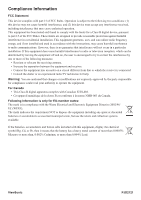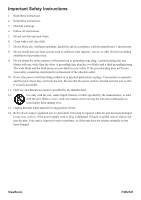ViewSonic PJD2121 PJD2121 User Guide (English) - Page 7
Introduction - digital projector
 |
UPC - 766907365412
View all ViewSonic PJD2121 manuals
Add to My Manuals
Save this manual to your list of manuals |
Page 7 highlights
Introduction Projector features The projector integrates high-performance optical engine projection and a user-friendly design to deliver high reliability and ease of use. The projector offers the following features. • Quick auto search speeding up the signal detecting process • Digital keystone correction to correct distorted images • Ability to display 16.7 million colors • Multi-language On-Screen Display (OSD) menus • Component HDTV compatibility (YPbPr) •ViewMatch for Accurate Color Correction. • Short throw projection lens. • Easy to use. • Compact size. 2 ViewSonic PJD2121

2
Introduction
Projector features
The projector integrates high-performance optical engine projection and a user-friendly design to deliver high
reliability and ease of use.
The projector offers the following features.
• Quick auto search speeding up the signal detecting process
• Digital keystone correction to correct distorted images
• Ability to display 16.7 million colors
• Multi-language On-Screen Display (OSD) menus
• Component HDTV compatibility (YP
b
P
r
)
•
ViewMatch for Accurate Color Correction.
•
Short throw projection lens.
• Easy to use.
• Compact size.
PJD2121
ViewSonic