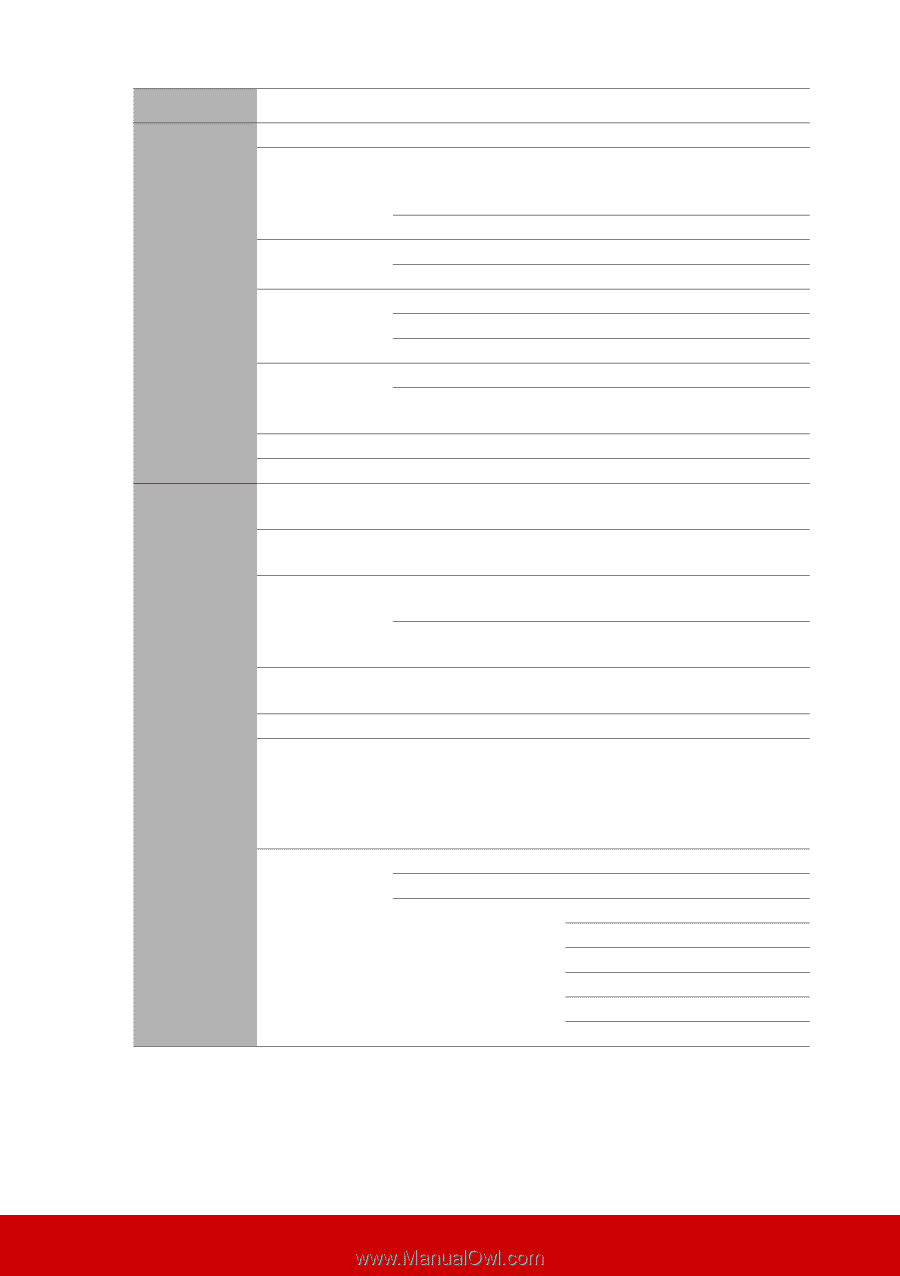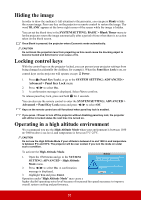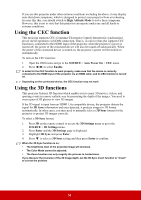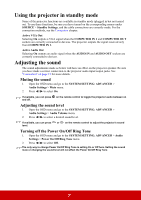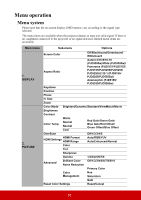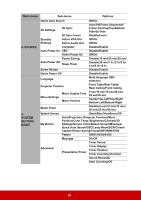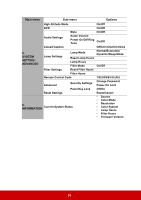ViewSonic PJD5255 PJD5153 User Guide English - Page 45
Main menu, Sub-menu, Options, SOURCE, SYSTEM, SETTING, BASIC
 |
View all ViewSonic PJD5255 manuals
Add to My Manuals
Save this manual to your list of manuals |
Page 45 highlights
Main menu Sub-menu Options 3. SOURCE 4. SYSTEM SETTING: BASIC Quick Auto Search Off/On 3D Settings 3D Sync Auto/Off/Frame Sequential/ Frame Packing/Top-Bottom/ Side-By-Side 3D Sync Invert Disable/Invert Standby Settings Active VGA Out Active Audio Out Off/On Off/On Computer Disable/Enable Auto Power On CEC Disable/Enable Direct Power On Off/On Power Saving Disable/10 min/20 min/30 min Auto Power Off Sleep Timer Disable/30 min/1 hr /2 hr/3 hr/ 4 hr/8 hr/12 hr Smart Restart Disable/Enable Quick Power Off Disable/Enable Language Multi-language OSD selection Projector Position Front Table/Rear Table/ Rear Ceiling/Front Ceiling Menu Settings Menu Display Time Menu Position 5 sec/10 sec/15 sec/20 sec/ 25 sec/30 sec Center/Top-Left/Top-Right/ Bottom-Left/Bottom-Right Blank Timer Disable/5 min/10 min/15 min/ 20 min/25 min/30 min Splash Screen Black/Blue/ViewSonic/Off My Button Auto/Projection (Projector Position)/Menu Position/Color Temp./Brightness/Contrast/3D Settings/Screen Color/Splash Screen/Message/ Quick Auto Search/CEC/Lamp Mode/DCR/Closed Caption/Power Saving/Freeze/INFORMATION Pattern Off/01/02/03/04/05 Message On/Off Timer Period Advanced Timer Display Presentation Timer Timer Position Timer Counting Direction Sound Reminder Start Counting/Off 38