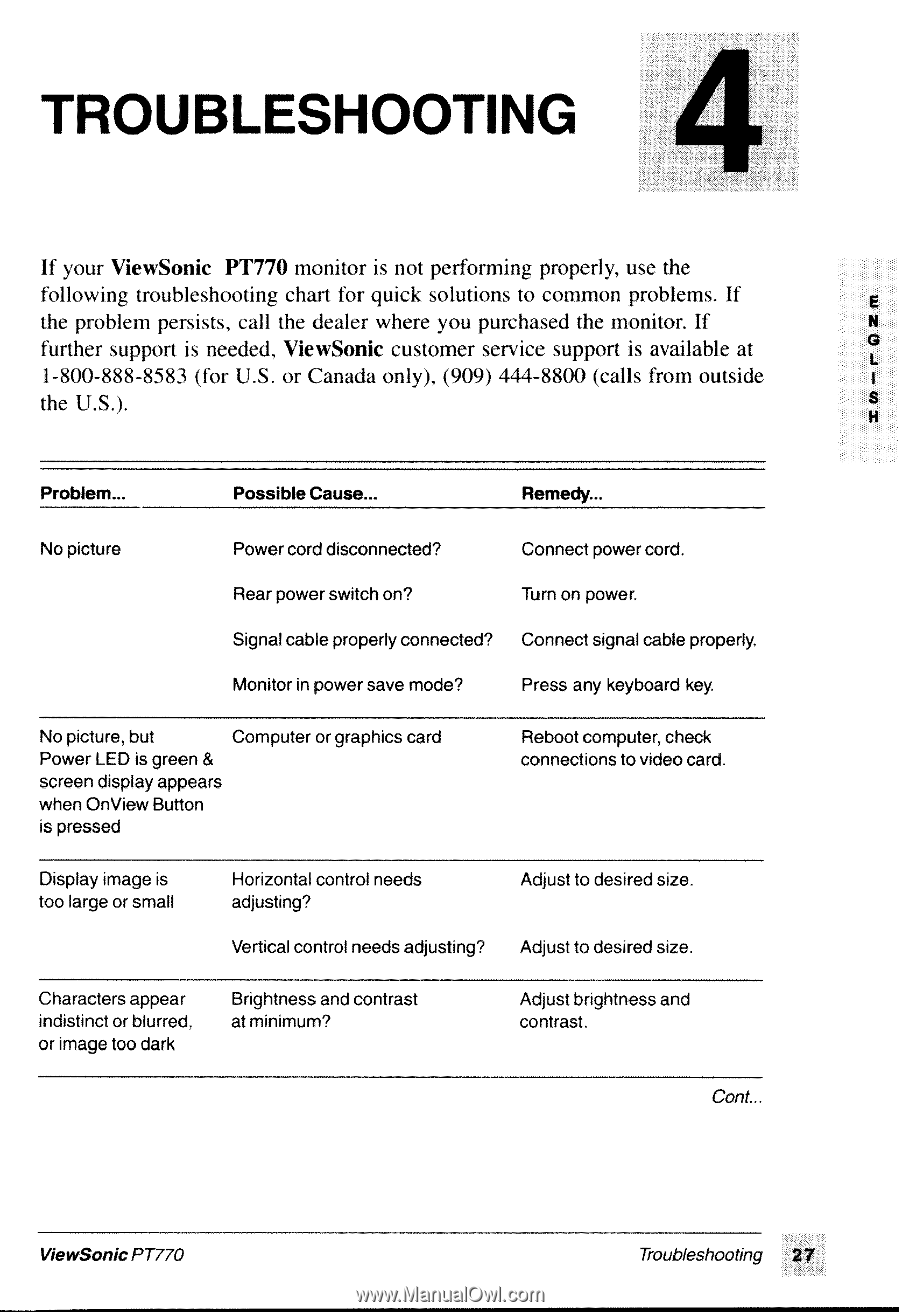ViewSonic PT770 User Guide - Page 34
Troubleshooting
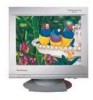 |
UPC - 766907106015
View all ViewSonic PT770 manuals
Add to My Manuals
Save this manual to your list of manuals |
Page 34 highlights
4 TROUBLESHOOTING If your ViewSonic PT770 monitor is not performing properly, use the following troubleshooting chart for quick solutions to common problems. If E the problem persists, call the dealer where you purchased the monitor. If H further support is needed, ViewSonic customer service support is available at L 1-800-888-8583 (for U.S. or Canada only), (909) 444-8800 (calls from outside the U.S.). S H Problem... Possible Cause... Remedy... No picture Power cord disconnected? Connect power cord. Rear power switch on? Turn on power. Signal cable properly connected? Connect signal cable properly. Monitor in power save mode? Press any keyboard key. No picture, but Computer or graphics card Power LED is green & screen display appears when OnView Button is pressed Reboot computer, check connections to video card. Display image is too large or small Horizontal control needs adjusting? Vertical control needs adjusting? Adjust o desired size. Adjust to desired size. Characters appear indistinct or blurred, or image too dark Brightness and contrast at minimum? Adjust brightness and contrast. Cont.., ViewSonic PT770 Troubleshooting 27