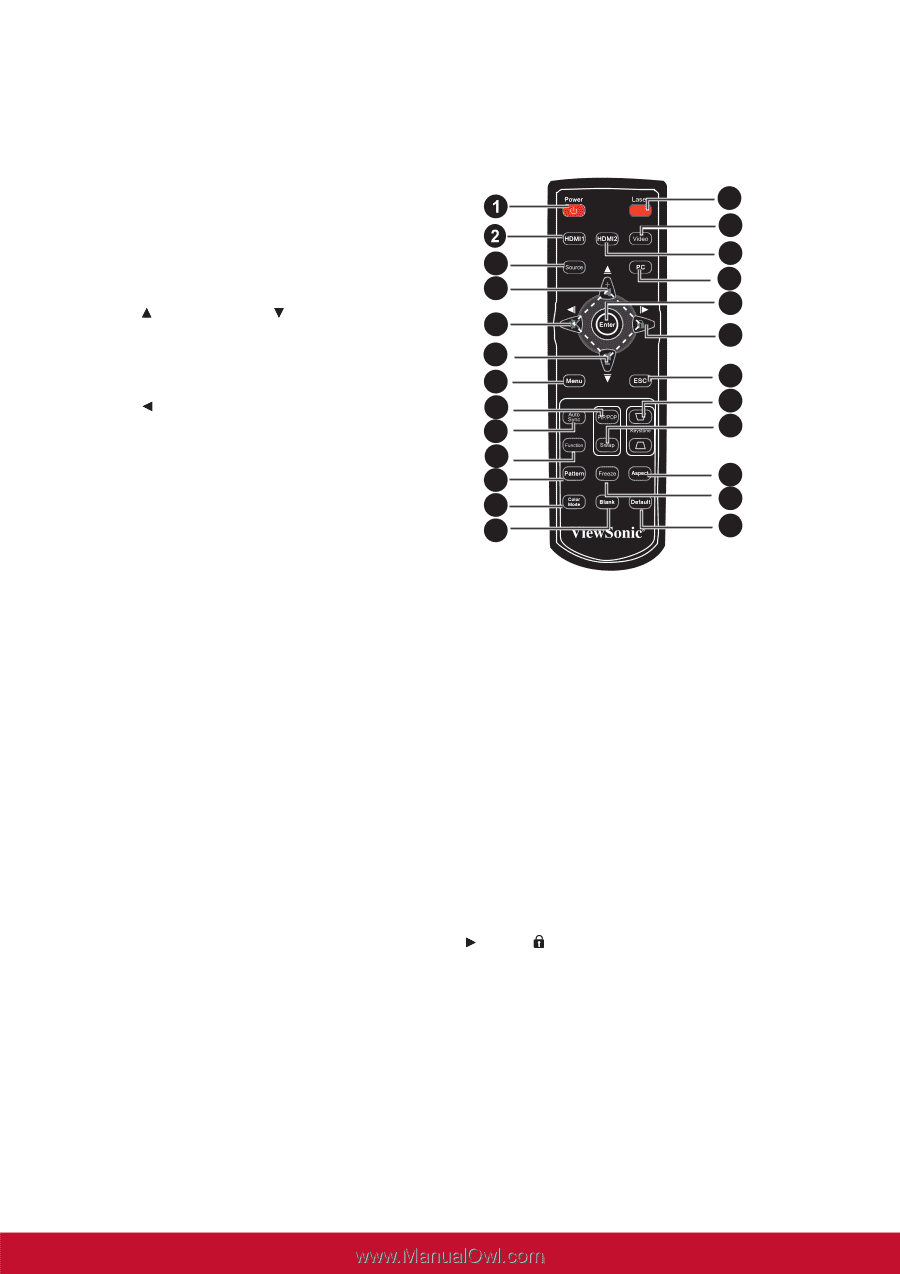ViewSonic Pro8300 PRO8300 User Guide - Page 15
Remote Control - color
 |
View all ViewSonic Pro8300 manuals
Add to My Manuals
Save this manual to your list of manuals |
Page 15 highlights
Remote Control 1. Power Turn the projector on or off. 2. HDMI 1 13 Display HDMI 1 signal. 14 3. Source 3 15 Display the source selection bar. 4 16 4. Up/Volume +, Down/Volume - 17 When the On-Screen Display 5 18 (OSD) menu is not activated, adjust 4 the projector's sound level. 6 19 5. Left/Mute 7 20 When the On-Screen Display 8 21 (OSD) menu is not activated, this button is used as mute function. 9 10 22 6. Menu 11 23 Display on-screen display menus. 12 24 7. PIP/POP Switch screen to PIP/POP by sequence. 13. Laser 8. Auto Sync Resynchronize the projector to the input signal from a computer. This Aim the remote at the viewing screen, press and hold this button to activate the laser pointer. function is available for computer 14. Video mode only. Switch input source to Composite/S- 9. Function Video by sequence. User definable key for customized 15. HDMI 2 function. Display HDMI 2 signal. 10. Pattern 16. PC Display embedded test pattern. Switch input source to Computer in 1/ 11. Color Mode Computer in 2 by sequence. Change the image mode setting by 17. Enter sequence. Confirmed selections. 12. Blank 18. Right/ Lock Cut off the screen temporarily. When the On-Screen Display (OSD) Press again to cancel the Blank menu is activated, the #4, #5, and #18 Screen function. keys are used as directional arrows to select the desired menu items and to make adjustments. Activate panel key lock. 8 8