ViewSonic Pro8400 PRO8400 User Guide (English) - Page 29
Quick Power
 |
UPC - 766907496215
View all ViewSonic Pro8400 manuals
Add to My Manuals
Save this manual to your list of manuals |
Page 29 highlights
Setting Auto Keystone Keystone Aspect Ratio -30 - +30 Auto, 4:3, 16:9, 16:10, ANAMORPHIC 1, ANAMORPHIC 2 Front-Table, Front-Ceiling, Rear-Table, Rear-Ceiling Filter Mode*2 High Altitude Quick Power On Quick Power Off DC 12V Trigger OSD Setting Others Display Type Swap Function*3 Input Password Password Delete Black, Red, Green, Blue, Cyan, Yellow, Magenta, White OSD Timeout OSD Transparency Off, CC1, CC2, CC3, CC4, T1, T2 Message Zoom DCR Test Pattern Off, PIP, POP Yes, No Top-Left, Bottom-Left, Center, Top-Right, Bottom-Right 20 - 60 0, 10, 20, 30, 40, 50, 60, 70, 80, 90 ViewSonic Pro8400 27
-
 1
1 -
 2
2 -
 3
3 -
 4
4 -
 5
5 -
 6
6 -
 7
7 -
 8
8 -
 9
9 -
 10
10 -
 11
11 -
 12
12 -
 13
13 -
 14
14 -
 15
15 -
 16
16 -
 17
17 -
 18
18 -
 19
19 -
 20
20 -
 21
21 -
 22
22 -
 23
23 -
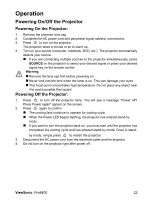 24
24 -
 25
25 -
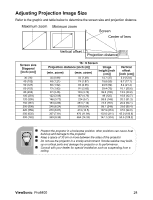 26
26 -
 27
27 -
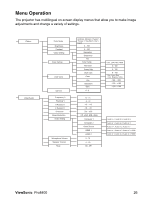 28
28 -
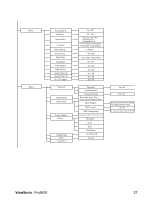 29
29 -
 30
30 -
 31
31 -
 32
32 -
 33
33 -
 34
34 -
 35
35 -
 36
36 -
 37
37 -
 38
38 -
 39
39 -
 40
40 -
 41
41 -
 42
42 -
 43
43 -
 44
44 -
 45
45 -
 46
46 -
 47
47 -
 48
48 -
 49
49 -
 50
50 -
 51
51 -
 52
52 -
 53
53 -
 54
54 -
 55
55 -
 56
56 -
 57
57 -
 58
58 -
 59
59 -
 60
60 -
 61
61 -
 62
62 -
 63
63 -
 64
64 -
 65
65 -
 66
66 -
 67
67 -
 68
68 -
 69
69 -
 70
70 -
 71
71 -
 72
72
 |
 |

ViewSonic
Pro8400
27
Black, Red, Green, Blue,
Cyan, Yellow, Magenta, White
Message
Input Password
Password Delete
Off, CC1, CC2, CC3, CC4, T1, T2
OSD Setting
OSD Timeout
Top-Left, Bottom-Left, Center,
Top-Right, Bottom-Right
20 - 60
0, 10, 20, 30, 40, 50, 60, 70, 80, 90
OSD Transparency
Zoom
DCR
Test Pattern
Others
Function*3
Swap
Display Type
Off, PIP, POP
Yes, No
Setting
Filter Mode*2
High Altitude
Front-Table, Front-Ceiling,
Rear-Table, Rear-Ceiling
Auto Keystone
Keystone
-30 - +30
Aspect Ratio
Auto, 4:3, 16:9, 16:10,
ANAMORPHIC 1,
ANAMORPHIC 2
Quick Power On
DC 12V Trigger
Quick Power Off
