ViewSonic Pro8800WUL vController User Guide English - Page 7
Network settings
 |
View all ViewSonic Pro8800WUL manuals
Add to My Manuals
Save this manual to your list of manuals |
Page 7 highlights
2.1.3 Network settings Use the following steps to perform the network settings. 2 1 • Enter the IP address of the monitor in the IP address field. When the network settings interface is opened, press the button to PING the IP address of the monitor to see if the connection is successful. • Default port number is 5000. • Press to connect to the network. When the network connection is successful, the button will turn into . 4
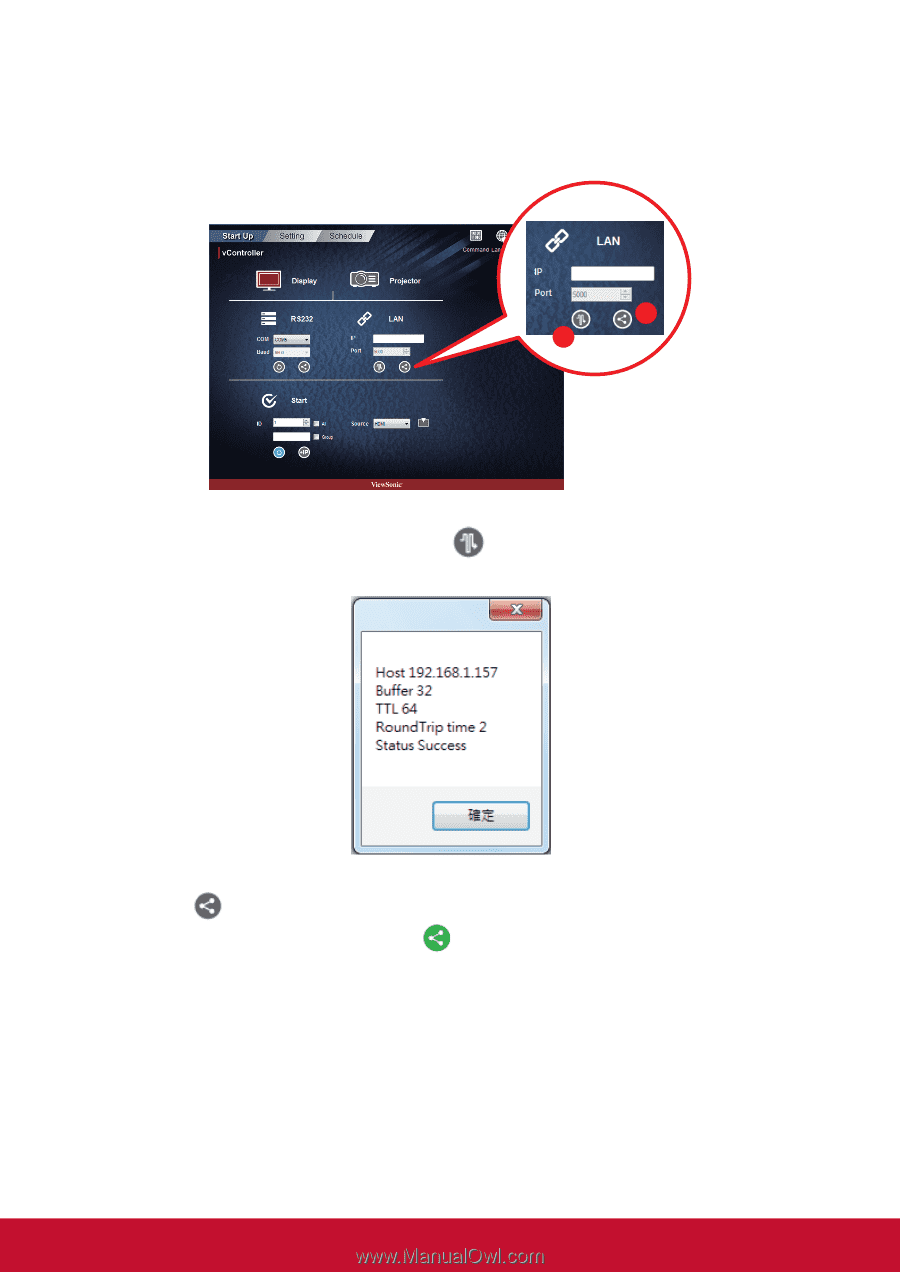
4
2.1.3 Network settings
Use the following steps to perform the network settings.
1
2
•
Enter the IP address of the monitor in the IP address field. When the network
settings interface is opened, press the
button to PING the IP address of the
monitor to see if the connection is successful.
•
Default port number is 5000.
•
Press
to connect to the network. When the network connection is
successful, the button will turn into
.














