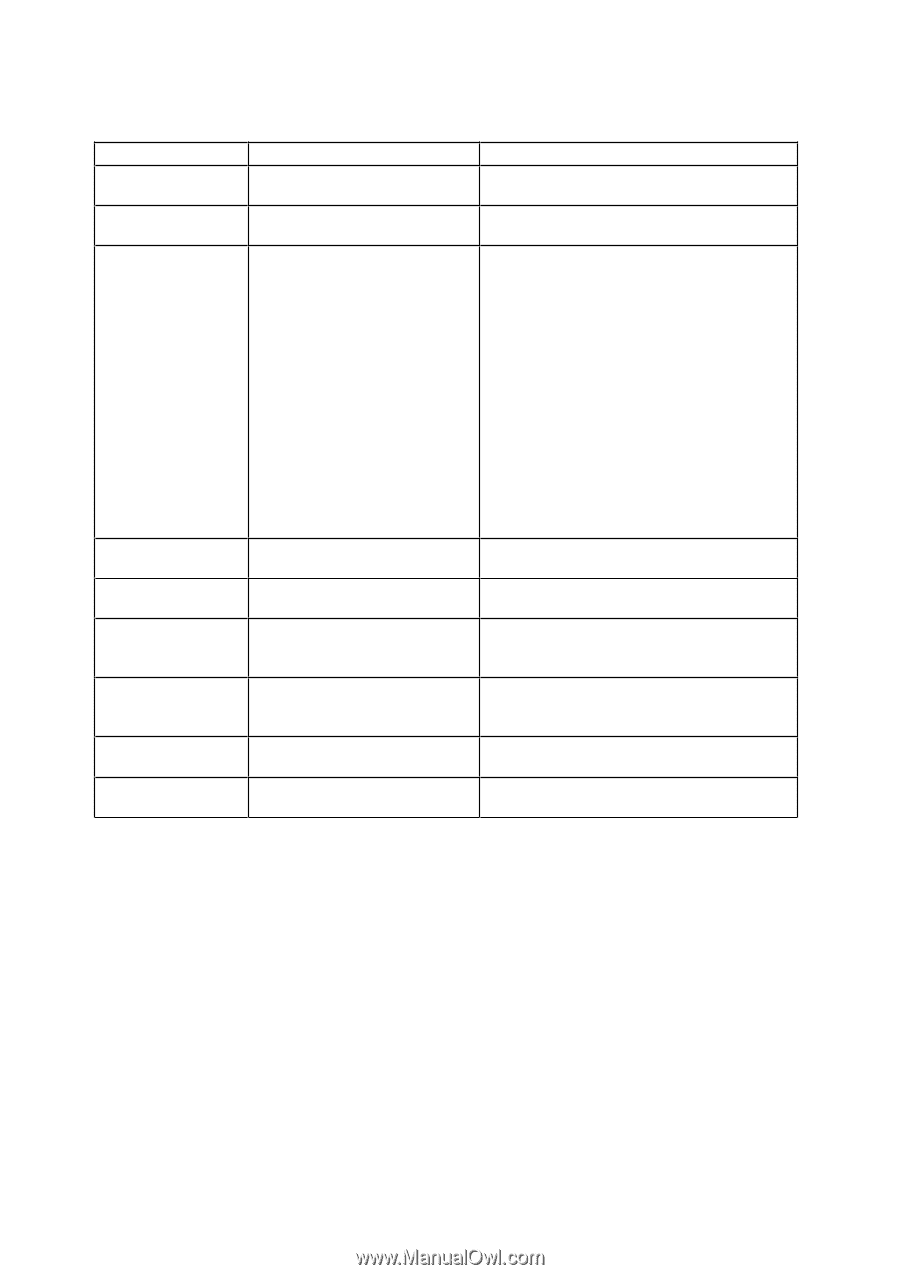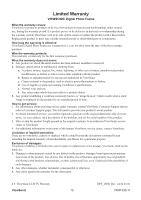ViewSonic VFM1530-11 VFM1530-11 User Guide (English) - Page 11
Menu Setting
 |
UPC - 766907413212
View all ViewSonic VFM1530-11 manuals
Add to My Manuals
Save this manual to your list of manuals |
Page 11 highlights
Menu Setting: Set Item LANGUAGE SLIDESHOW TIME TRANSITION Effect MUSIC REPEAT MODE MOVIE REPEAT MODE TIME ALARM AUTO PLAY DEFAULT Set Value English /French/ Spanish 3s/5s/15s/1m/15m/1h Random / Sequential Bottom_To_TOP Top_To_ Bottom Left_To_Right Right _To_Left Door_Close / Door_Open Hori_Cross / Verti_Cross Fading Vexpand_Top Vexpand_Botton Vexpand_Middle Hexpand_Left Hexpand_Right Hexpand_ Middle FC_Ken_Burn / Off Repeat all/repeat one/repeat off Repeat all/repeat one/repeat off Set according to local time, choose by Left/Right key and set by Up/Down key Set according to local time, choose by Left/Right key and set by Up/Down key Photo/Music/Movie/Slideshow /Calendar/Off Press "Enter" to confirm ex-factory setting Function According to users' local language or requirement Set picture view switch speed according to users' desire Set picture view switch speed according to users' desire Set whether repeat file according to users' requirement Set whether repeat file according to users' requirement Set date and time according to users' local date and time Set alarm clock time according to users' requirement Set automatic playing content after starting according to users' fond Recover ex-factory setting ViewSonic 10 VFM1530-11