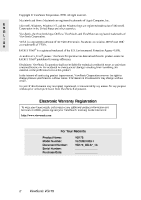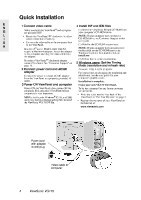ViewSonic VG175 User Guide - Page 6
ViewSonic VG175 - 17.4" LCD Monitor Manual
 |
UPC - 766907330113
View all ViewSonic VG175 manuals
Add to My Manuals
Save this manual to your list of manuals |
Page 6 highlights
Installation of Wall Mount (Optional) To obtain a wall-mounting kit, contact ViewSonic or your local dealer. To convert your ViewPanel from a desk-mounted to a wall-mounted display, do the following: 1 2 Remove the plate on the back of the ViewPanel E N G L I S H 3 4 5 Disconnect Power. Lay the ViewPanel face down on a towel or blanket. Remove the square plastic cover from the back panel to reveal the screw heads. Remove the (4) screws. Attach the ViewPanel to the wall using the wall mounting kit and instructions. Remove (4) screws The holes are threaded for wall mount LCD Screen Protector (Optional) Special slots have been added to the front panel of your VG175 to enable you to install an optional LCD screen protector. This special poly carbonate sheet (not shown in the graphic) is easy to install and will protect the LCD panel from scratches. Contact ViewSonic Customer Support for more information. ViewSonic VG175 5