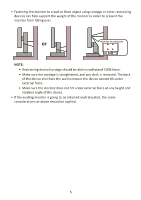ViewSonic VG2756V-2K User Guide English - Page 10
Product Overview
 |
View all ViewSonic VG2756V-2K manuals
Add to My Manuals
Save this manual to your list of manuals |
Page 10 highlights
Product Overview Front and Rear View Microphone LED Light Webcam Microphone LED Light Speaker Display screen 135 24 Power button USB Downstream Audio Out I/O Ports Type-C 1 2 3 4 5 6 7 1. AC IN 2. HDMI 5. USB Upstream 6. LAN 3. DisplayPort 4. USB Type C 7. USB Downstream NOTE: For more information about the 1/2/3/4/5 key and its functions, refer to "Using the Control Panel Keys" on page 30 10

10
Product Overview
Front and Rear View
Power bu±on
Display screen
1
2
3
4
5
LED Light
LED Light
Webcam
Microphone
Microphone
USB Downstream
Audio Out
I/O Ports
1
2
3
4
5
6
7
Type-C
1.
AC IN
2.
HDMI
3.
DisplayPort
4.
USB Type C
5.
USB Upstream
6.
LAN
7.
USB Downstream
NOTE:
For more informa°on about the
1
/
2
/
3
/
4
/
5
key and its func°ons, refer to
“Using the Control Panel Keys” on page 30
Speaker