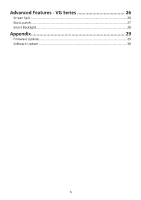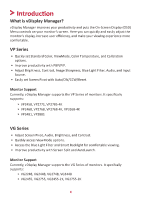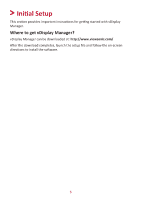ViewSonic VG2756V-2K vDisplay Manager 2.0 User Guide English - Page 2
Contents, Introduction, Initial Setup, Using vDisplay Manager - VP Series
 |
View all ViewSonic VG2756V-2K manuals
Add to My Manuals
Save this manual to your list of manuals |
Page 2 highlights
Contents Introduction 4 What is vDisplay Manager 4 VP Series...4 Monitor Support...4 VG Series...4 Monitor Support...4 Initial Setup 5 Where to get vDisplay Manager 5 Connection Methods 6 Using vDisplay Manager - VP Series 7 Menu Layout and Features 7 Tags...7 Sidebar Menu...8 ViewSonic® Homepage Link 9 Sidebar Menu...10 Color Mode...10 PBP/PIP (Picture-by-Picture/Picture-in-Picture 13 Basic Settings...15 Advanced Settings 17 Using vDisplay Manager - VG Series 19 Main Menu and Its Features 19 Tags...19 Sidebar Menu...20 Adjustable Settings 20 ViewSonic® Homepage Link 21 Sidebar Menu...22 Productivity Menu 22 Eye Care Menu...23 Basic Settings Menu 24 Advanced Settings Menu 25 Product Preview...25 2

2
2
Contents
Introduction
................................................................
4
What is vDisplay Manager?
....................................................................................
4
VP Series
.................................................................................................................
4
Monitor Support
.....................................................................................................
4
VG Series
.................................................................................................................
4
Monitor Support
.....................................................................................................
4
Initial Setup
.................................................................
5
Where to get vDisplay Manager?
...........................................................................
5
Connection Methods
..............................................................................................
6
Using vDisplay Manager - VP Series
.............................
7
Menu Layout and Features
.....................................................................................
7
Tags
.........................................................................................................................
7
Sidebar Menu
..........................................................................................................
8
ViewSonic® Homepage Link
....................................................................................
9
Sidebar Menu
.......................................................................................................
10
Color Mode
...........................................................................................................
10
PBP/PIP (Picture-by-Picture/Picture-in-Picture)
....................................................
13
Basic Settings
.........................................................................................................
15
Advanced Settings
.................................................................................................
17
Using vDisplay Manager - VG Series
...........................
19
Main Menu and Its Features
................................................................................
19
Tags
.......................................................................................................................
19
Sidebar Menu
........................................................................................................
20
Adjustable Settings:
...............................................................................................
20
ViewSonic® Homepage Link
..................................................................................
21
Sidebar Menu
.......................................................................................................
22
Productivity Menu
.................................................................................................
22
Eye Care Menu
......................................................................................................
23
Basic Settings Menu
..............................................................................................
24
Advanced Settings Menu
......................................................................................
25
Product Preview
....................................................................................................
25