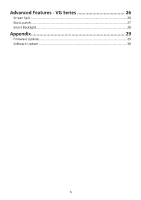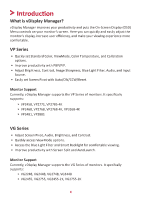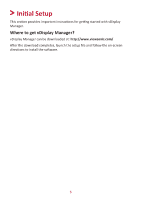ViewSonic VG2756a-2K vDisplay Manager 2.0 User Guide English - Page 7
Using vDisplay Manager - VP Series, Menu Layout and Features, Tags
 |
View all ViewSonic VG2756a-2K manuals
Add to My Manuals
Save this manual to your list of manuals |
Page 7 highlights
Using vDisplay Manager - VP Series This section will describe the general use and operation of vDisplay Manager. Menu Layout and Features Tags At the top of each menu screen a Tag will be displayed, one for every monitor connected. NOTE: Up to four (4) monitors can be connected and tagged, however, this is dependent on your computer's graphics card capability. 7

7
Using vDisplay Manager - VP Series
This sec°on will describe the general use and opera°on of vDisplay Manager.
Menu Layout and Features
Tags
At the top of each menu screen a
Tag
will be displayed, one for every monitor
connected.
±NOTE
Up to four (4) monitors can be connected and tagged, however, this is
dependent on your computer’s graphics card capability.