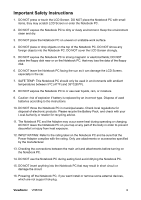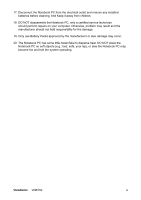ViewSonic VNB102 User Guide - Page 9
Content - netbook
 |
View all ViewSonic VNB102 manuals
Add to My Manuals
Save this manual to your list of manuals |
Page 9 highlights
Content External Appearance...1 1-1 Top View...1 1-2 Rear View...2 1-3 Bottom View...3 1-4 Left View...4 1-5 Right View...4 Setting Up Your Computer 5 2-1 Installing/Removing the Battery 5 2-2 Connecting the Power Supply 7 2-3 Startup...7 2-4 Emergency Shutdown 8 Using the Touchpad...9 3-1 Introduction to the Touchpad 9 3-2 Single Tap/ Single Click 9 3-3 Double Tap/ Double Click 9 3-4 Drag...9 Special Function Keys...10 Viewsonic System Recovery DVD/HDD Partition 11 4-1 Running the Recovery DVD 11 4-2 System Recovery HDD Partition 12 Netbook FAQ...13 Specifications...15 Customer Support...16 Limited Warranty...17

Content
External Appearance
..........................................................................................................
1
1-1 Top V±ew
......................................................................................................................
1
1-2 Rear V±ew
....................................................................................................................
2
1-3 Bottom V±ew
................................................................................................................
3
1-4 Left V±ew
......................................................................................................................
4
1-5 R±ght V±ew
...................................................................................................................
4
Setting Up Your Computer
.................................................................................................
5
2-1 Install±ng/Remov±ng the Battery
...................................................................................
5
2-2 Connect±ng the Power Supply
.....................................................................................
7
2-3 Startup
.........................................................................................................................
7
2-4 Emergency Shutdown
.................................................................................................
8
Using the Touchpad
...........................................................................................................
9
3-1 Introduct±on to the Touchpad
.......................................................................................
9
3-2 S±ngle Tap/ S±ngle Cl±ck
...............................................................................................
9
3-3 Double Tap/ Double Cl±ck
............................................................................................
9
3-4 Drag
.............................................................................................................................
9
Special Function Keys
....................................................................................................
10
Viewsonic System Recovery DVD/HDD Partition
..........................................................
11
4-1 Runn±ng the Recovery DVD
......................................................................................
11
4-2 System Recovery HDD Part±t±on
..............................................................................
12
Netbook FAQ
....................................................................................................................
13
Specifications
..................................................................................................................
15
Customer Support
...........................................................................................................
16
Limited Warranty
.............................................................................................................
17